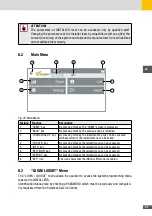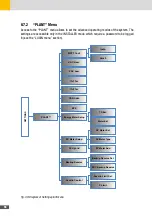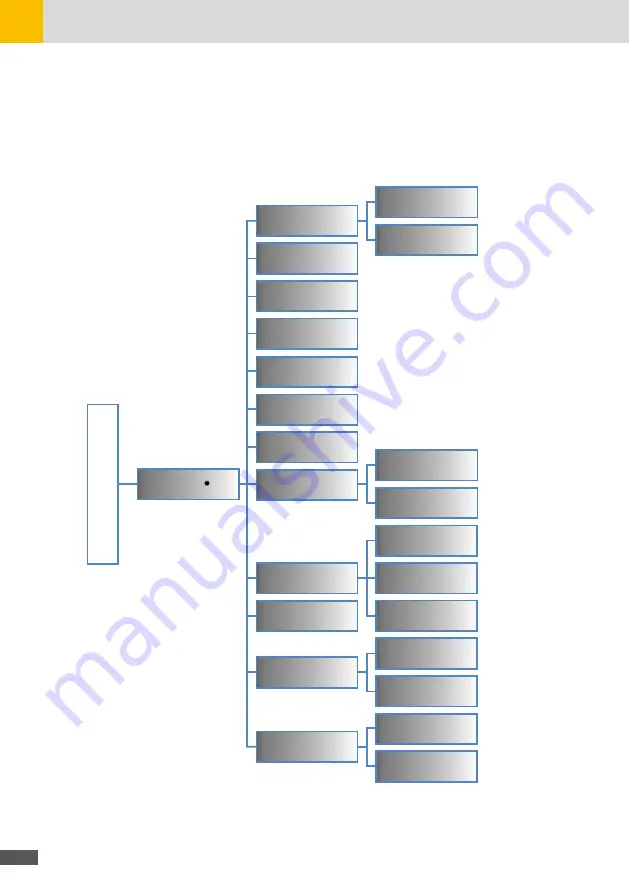
58
8�7�2 “PLANT” Menu
Access to the “PLANT” menu allows to set the advanced operating modes of the system. The
settings are accessible only in the INSTALLER mode which require a password to be logged
in (see the “LOGIN menu” section).
SETTINGS
MPPT Conf.
V AC Nom.
F AC nom
Ifv1 Tar
Ifv2 Tar
CAN Addr.
EPS
Energy Meter Setup
PV Meter Setup
AC Hybrid
Backup Reserve
Feed-in Control
PLANT
Indip.
Parall.
TA Ext.
Meter Ext.
PV Meter Ext.
PV Meter Type
PV Meter Add
Backup Reserve Sel.
SOC Backup Reserve
Feed-in Limit Sel.
P Limit
Fig. 39: Diagram of Settings plant menu
Summary of Contents for 10ES-T
Page 1: ...Instruction Manual SolarMax ES T series 5ES T 6ES T 8ES T 10ES T ...
Page 10: ...10 3 2 Function Fig 2 Function of ES T ...
Page 22: ...22 5 2 Electrical connection diagram ES T Fig 6 Electrical connection diagram ...
Page 74: ...74 Fig 52 Login page The HOME page will appear Fig 53 HOME page ...