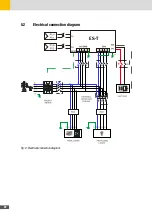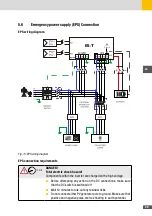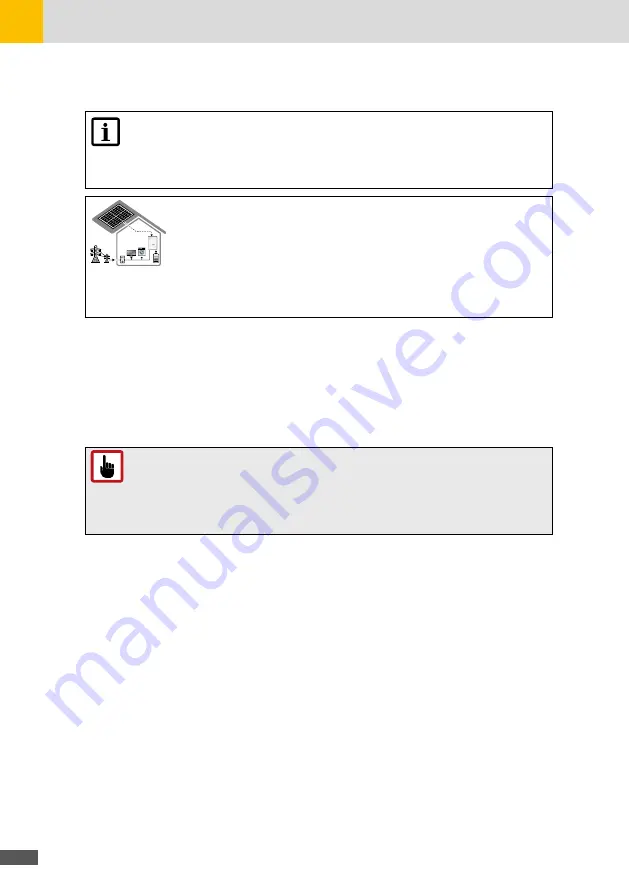
14
Backup reserve mode
NOTE
This operating mode allows you to maintain a reserve of energy stored in the
battery always ready to be used in the event of a power outage and is particular-
ly suitable for installations in areas where blackouts are frequent.
In this operating mode the battery is forced to be charged up to a preset
minimum level and is never discharged below that level during normal
self-consumption operation. The reserve of charge is maintained by the
energy produced by the photovoltaic field or drawn from the network. in
order to guarantee the pre-established safety level. The energy stored in
the battery is never fed into the grid, but is used exclusively to supply the
loads.
3�2�2 High voltage Lithium battery
The ES-T hybrid inverter uses a high voltage lithium storage battery (HV) to store the energy
from the PV panels and optimize self-consumption.
The ES-T hybrid inverter can operate with various high voltage (HV) batteries which have been
specifically tested and approved to ensure the safety and optimal operation of the system.
ATTENTION!
To avoid damage to the ES-T hybrid inverter connect only approved battery models
to the ES-T hybrid inverter.
Contact the SolarMax service center under www.solarmax.com to identify the
supported batteries.
Calibration Charge
Based on the state of health of the battery and to get an accurate and reliable state of charge
indication, the control module integrated in the Battery Management System (BMS) cyclically
requests the ES-T hybrid inverter to carry out a calibration charge up to 100%. This allows you
to make the best use of the battery and maximize the useful life of the internal cells.
The calibration of BMS is primarily carried out by means of the energy from the solar panels
which is entirely destined for the purpose. If the energy available from the solar panels is not
enough then the missing part is drawn from the network.
The calibration status is shown on the display status bar.
Summary of Contents for 10ES-T
Page 1: ...Instruction Manual SolarMax ES T series 5ES T 6ES T 8ES T 10ES T ...
Page 10: ...10 3 2 Function Fig 2 Function of ES T ...
Page 22: ...22 5 2 Electrical connection diagram ES T Fig 6 Electrical connection diagram ...
Page 74: ...74 Fig 52 Login page The HOME page will appear Fig 53 HOME page ...