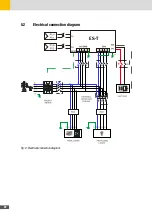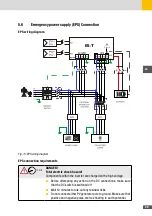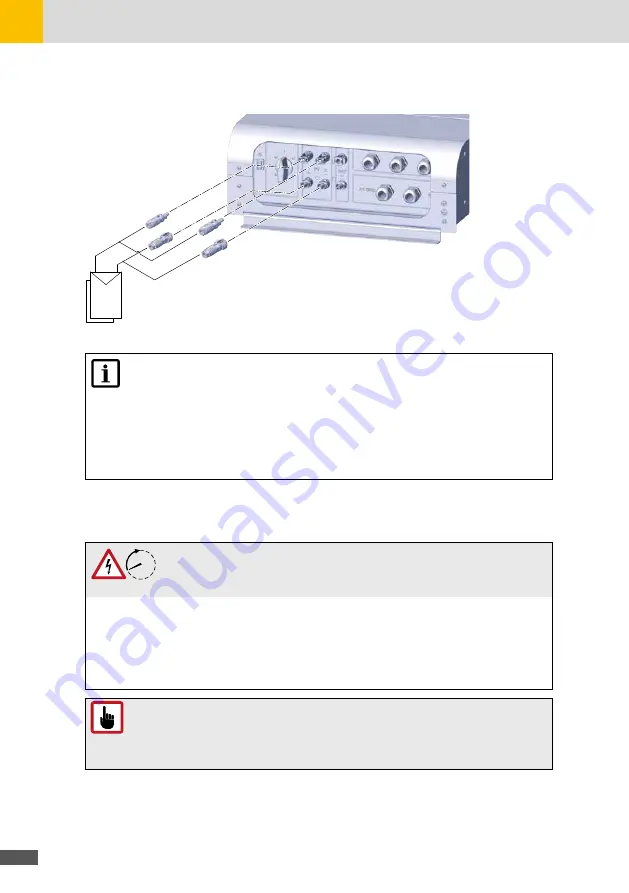
26
Connection of a single PV string to paralleled PV1 and PV2 inputs
+
_
+
_
PV
Fig. 11: Connection of a single PV string to paralleled PV1 and PV2 inputs
NOTE
The default factory setting of the ES-T is set for operation with independent PV1
and PV2 inputs. In order to obtain the correct operation of the ES-T inverter with
the PV1 and PV2 inputs configured in parallel, it is necessary to access the “SET-
TINGS” configuration menu in INSTALLER mode, access the “SYSTEM” menu and
set the MPPT parameter in “PARALLEL” mode in the “MPPT CONF” menu. Refer
to the SYSTEM PROGRAMMING section.
5�5
AC grid Connection
10 min
DANGER!
Fatal electric shock hazard!
Components within the inverter are charged with a high voltage.
■
Before attempting any action on the DC connections, make sure
that the DC switch is switched off
■
Wait 10 minutes to rule out any residual risks
■
Do not connect either PV generator pole to ground. Make sure that
positive and negative poles are free floating to earth potential.
ATTENTION!
For safety reasons, an appropriately rated input load disconnector (20 A) must
be provided for each individual ES-T. No load should be connected directly to the
ES-T inverter.
Summary of Contents for 10ES-T
Page 1: ...Instruction Manual SolarMax ES T series 5ES T 6ES T 8ES T 10ES T ...
Page 10: ...10 3 2 Function Fig 2 Function of ES T ...
Page 22: ...22 5 2 Electrical connection diagram ES T Fig 6 Electrical connection diagram ...
Page 74: ...74 Fig 52 Login page The HOME page will appear Fig 53 HOME page ...