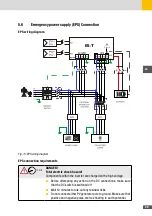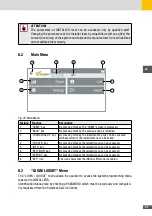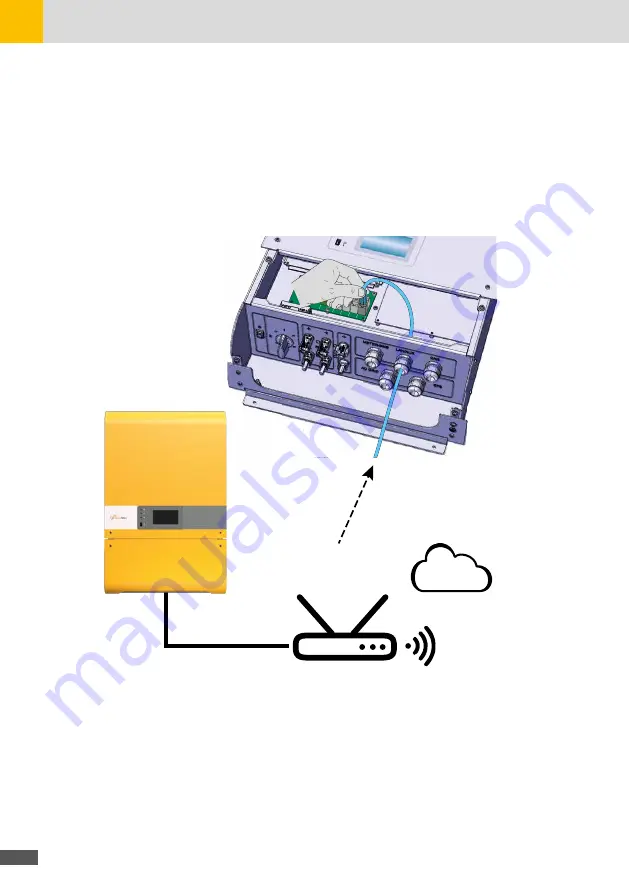
38
5�11
LAN Connection
If the WiFi connection is weak or not very stable, alternatively the ES-T inverter can access
a wired local network via the LAN port allowing to activate the remote connection functions
and system monitoring.
Follow these steps to connect the ES-T to LAN:
1. Insert the network cable from the router into the LAN port and wait for the system to
recognize the connection. The NETWORK icon will be highlighted. See the following
figure.
RS485
RL4
NC NO CO
M
CAN BATT
CAN EX
T
LAN
Cloud
LAN Cable
Router
LAN Cable
Fig. 22: LAN connection instruction
2. To set the correct operation of the connection it is necessary to access the “SETTINGS”
configuration menu and set the networking parameters of the “LAN” menu based on the
characteristics of the local network to be accessed. Refer to the SYSTEM PROGRAMMING
- NETWORKING section.
3. If the configuration operations are carried out correctly, the effective connection to the
local LAN is shown by the NETWORK icon (icon highlighted) on the status bar of the dis-
play and by the stable lighting of the blue LED on the control panel.
Summary of Contents for 10ES-T
Page 1: ...Instruction Manual SolarMax ES T series 5ES T 6ES T 8ES T 10ES T ...
Page 10: ...10 3 2 Function Fig 2 Function of ES T ...
Page 22: ...22 5 2 Electrical connection diagram ES T Fig 6 Electrical connection diagram ...
Page 74: ...74 Fig 52 Login page The HOME page will appear Fig 53 HOME page ...