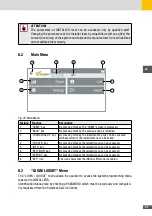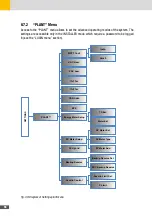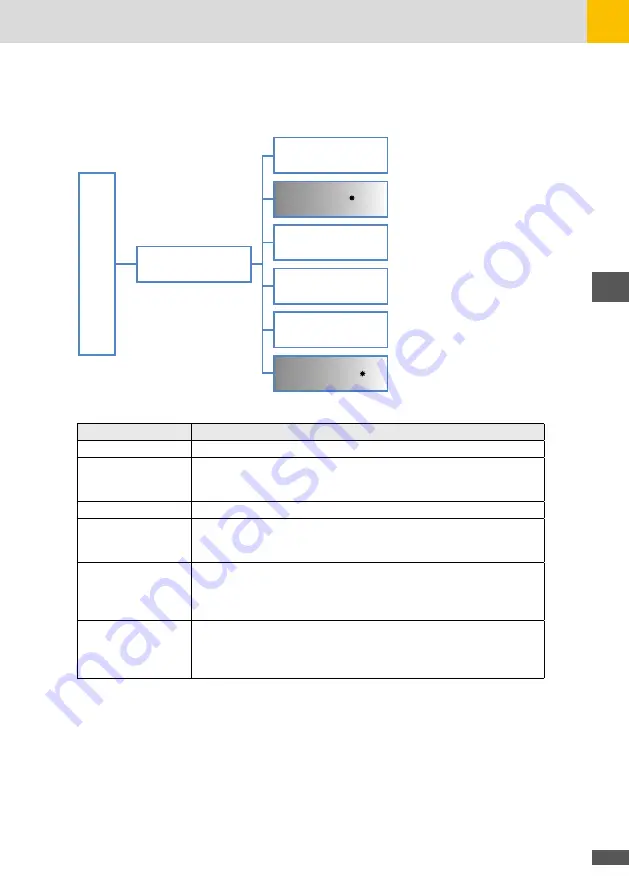
55
en
8�7
“SETTINGS” Menu
Access to the “SETTINGS” menu to access to the following submenus:
SETTINGS
GENERAL
PLANT
HOME AUTOMATION
BATTERY
NETWORKING
GRID CODE
MENU
Fig. 37: Diagram of Settings menu
Menu
Description
GENERAL
The page allows to access general system settings and utilities
PLANT
The page allows to access the plant settings. The settings are accessible
only in the INSTALLER mode which require a password to be logged in (see
the “LOGIN menu” section).
HOME AUTOMATION
The page allows you to access the home automation functions setting.
BATTERY
The page allows to access the battery settings. Some of the settings are
accessible only in the INSTALLER mode which require a password to be
logged in (see the “LOGIN menu” section).
NETWORKING
The page allows to access the settings to connect the system to a local data
network LAN or WiFi. Some settings are accessible only in the INSTALLER
mode which require a password to be logged in (see the “LOGIN menu”
section).
GRID CODE
The page allows to access the settings of the specific connection rules for
the country where the system is installed. The settings are accessible only
in the INSTALLER mode which require a password to be logged in (see the
“LOGIN menu” section).
Summary of Contents for 10ES-T
Page 1: ...Instruction Manual SolarMax ES T series 5ES T 6ES T 8ES T 10ES T ...
Page 10: ...10 3 2 Function Fig 2 Function of ES T ...
Page 22: ...22 5 2 Electrical connection diagram ES T Fig 6 Electrical connection diagram ...
Page 74: ...74 Fig 52 Login page The HOME page will appear Fig 53 HOME page ...