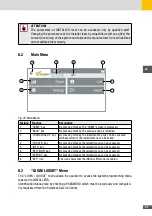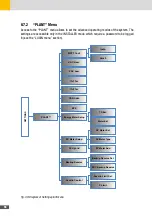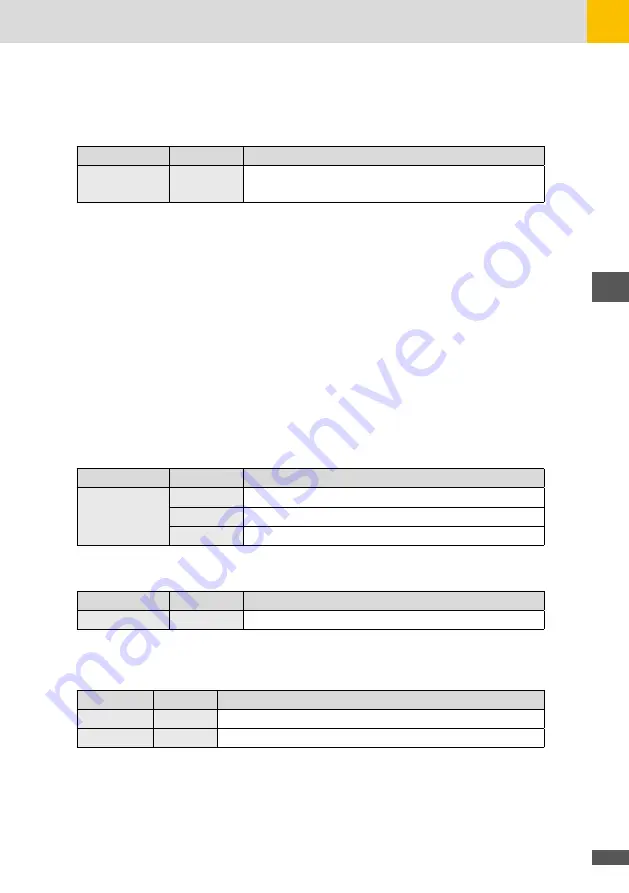
59
en
“MPPT CONF�”
The page allows to set the INDEPENDENT or PARALLEL operating mode based on the type of
system. The default factory is INDEPENDENT mode.
PARAMETER
VALUE
DESCRIPTION
MPPT Conf�
Indip�/Parall�
PV string inputs configuration selection (Default =
INDEPENDENT)
“V AC NOM”
The page allows to set the nominal grid phase voltage.
“F AC NOM”
The page allows to set the nominal grid frequency.
“IFV1 TAR”
The page allows to calibrate the current reading of the photovoltaic string connected to the
PV1 input.
“IFV2 TAR”
The page allows to calibrate the current reading of the photovoltaic string connected to the
PV2 input.
“CAN ADDR�”
The page allows to perform MASTER / SLAVE settings in the case of systems consisting of
several units in parallel according to the following table:
PARAMETER
VALUE
DESCRIPTION
CAN Addr�
0
Single unit (default)
1
MASTER unit
2 – 10
SLAVE unit
“EPS”
The page allows to enable / disable the EPS functionality.
PARAMETER
VALUE
DESCRIPTION
EPS
ON/OFF
EPS port operation enable (Default = OFF)
“ENERGY METER SETUP”
The page allows to configure the functionality of the energy meter con-nected to the AC
distribution network.
PARAMETER
VALUE
DESCRIPTION
Meter Ext�
ON/OFF
Energy meter enable (Default = ON)
TA Ext�
ON/OFF
Auxiliary current sensors for energy meter enable (Default = OFF)
“PV METER SETUP”
The page allows to configure the functions of an auxiliary energy meter connected to the
production line of an existing ON-GRID inverter to collect the production data in the case of a
system built with a ES-T inverter coupled to the AC network.
Summary of Contents for 10ES-T
Page 1: ...Instruction Manual SolarMax ES T series 5ES T 6ES T 8ES T 10ES T ...
Page 10: ...10 3 2 Function Fig 2 Function of ES T ...
Page 22: ...22 5 2 Electrical connection diagram ES T Fig 6 Electrical connection diagram ...
Page 74: ...74 Fig 52 Login page The HOME page will appear Fig 53 HOME page ...