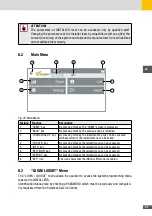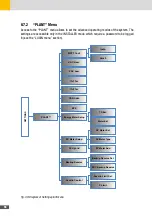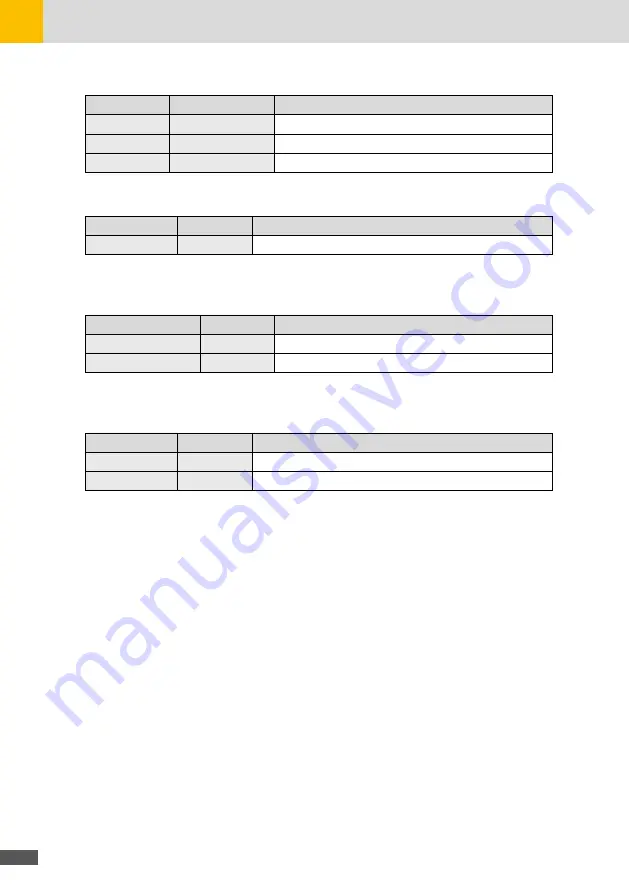
60
PARAMETER
VALUE
DESCRIPTION
PV Meter Ext�
ON/OFF
Auxiliary PV energy meter enable (Default = OFF)
PV Meter Type
1-phase/3-phase
Energy meter type selection (Default = 1-PHASE)
Ind� PV Meter
1 - 247
MODBUS PV energy meter address (Default = 1)
“AC HYBRID”
The page allows to enable / disable the HYBRID AC operating mode.
PARAMETER
VALUE
DESCRIPTION
AC HYBRID
ON/OFF
HYBRID AC operation enable (Default = OFF)
“BACKUP RESERVE”
The page allows to enable / disable the RESERVE BACKUP mode and set the SOC reserve level
to be used in EPS mode.
PARAMETER
VALUE
DESCRIPTION
Backup Reserve Sel�
ON/OFF
BACKUP RESERVE operation enable (Default = OFF)
SOC Backup Reserve
0 – 100%
Reserve level SOC
“FEED IN CONTROL”
The page allows to enable / disable the FEED IN CONTROL mode to limit the injection of the
energy produced into the network and to set the limit value
PARAMETER
VALUE
DESCRIPTION
Feed-in Sel�
ON/OFF
FEED-IN CONTROL operation enable (Default = OFF)
P Limit
0 – 10'000 W
Limit of the power fed into the grid (DEFAULT = 0)
8�7�3 “HOME AUTOMATION” Menu
ccess to the “HOME AUTOMATION” menu allows to configure the operation of the isolated
change over con-tact (4A - 250Vac max) according to SMART LOAD modes.
Access to the “HOME AUTOMATION” menu also allows the activation of the BATTERY MAN-
AGER mode, mainly indicated in installations where it is convenient to enable the battery
charge during the high photovoltaic production time over the day and operate a delayed dis-
charge of the battery when the energy demand of the home is higher or the cost of energy is
higher.
Summary of Contents for 10ES-T
Page 1: ...Instruction Manual SolarMax ES T series 5ES T 6ES T 8ES T 10ES T ...
Page 10: ...10 3 2 Function Fig 2 Function of ES T ...
Page 22: ...22 5 2 Electrical connection diagram ES T Fig 6 Electrical connection diagram ...
Page 74: ...74 Fig 52 Login page The HOME page will appear Fig 53 HOME page ...