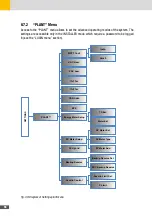71
en
9 Monitoring System
9�1
General Information
The SolarMax monitoring system is an integrated and online datalogging platform (for regis-
tered devices) that allows to access ES-T devices and check their operating status at any time
and from anywhere in the world if an internet connection is available.
From the portal it is also possible to set the remote signaling of specific events (alarms ) by an
automatic forwarding of a notification email containing all the indications of the event and the
time when it was detected by the system.
Registered ES-T systems send operating data at regular intervals which are collected and
organized by the integrated data logger and the SolarMax portal in order to provide system
status in a simple and immediate way.
There are two types of remote access to ES-T systems:
■
Direct access on local WiFi / LAN network via web browser
■
Web access via portal or via SolarMax App available for Android and iOS devices on local
WiFi/LAN network with internet access
9�2
Getting Started – Preparing to WiFi/LAN connection
1
2
3
4
5
Fig. 48: Start Screen of ES-T
Make sure that the following requirements are met:
■
The ES-T system is operating (green LED (1) blinking or steady on)
■
The home WiFi / LAN router is switched on and working properly.
Refer to the ELECTRICAL CONNECTIONS - WiFi CONNECTION section for creating a WiFi
connection with the router.
Refer to the ELECTRICAL CONNECTIONS - LAN CONNECTION section for creating a wired
LAN connection with the router.
Summary of Contents for 10ES-T
Page 1: ...Instruction Manual SolarMax ES T series 5ES T 6ES T 8ES T 10ES T ...
Page 10: ...10 3 2 Function Fig 2 Function of ES T ...
Page 22: ...22 5 2 Electrical connection diagram ES T Fig 6 Electrical connection diagram ...
Page 74: ...74 Fig 52 Login page The HOME page will appear Fig 53 HOME page ...