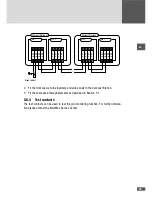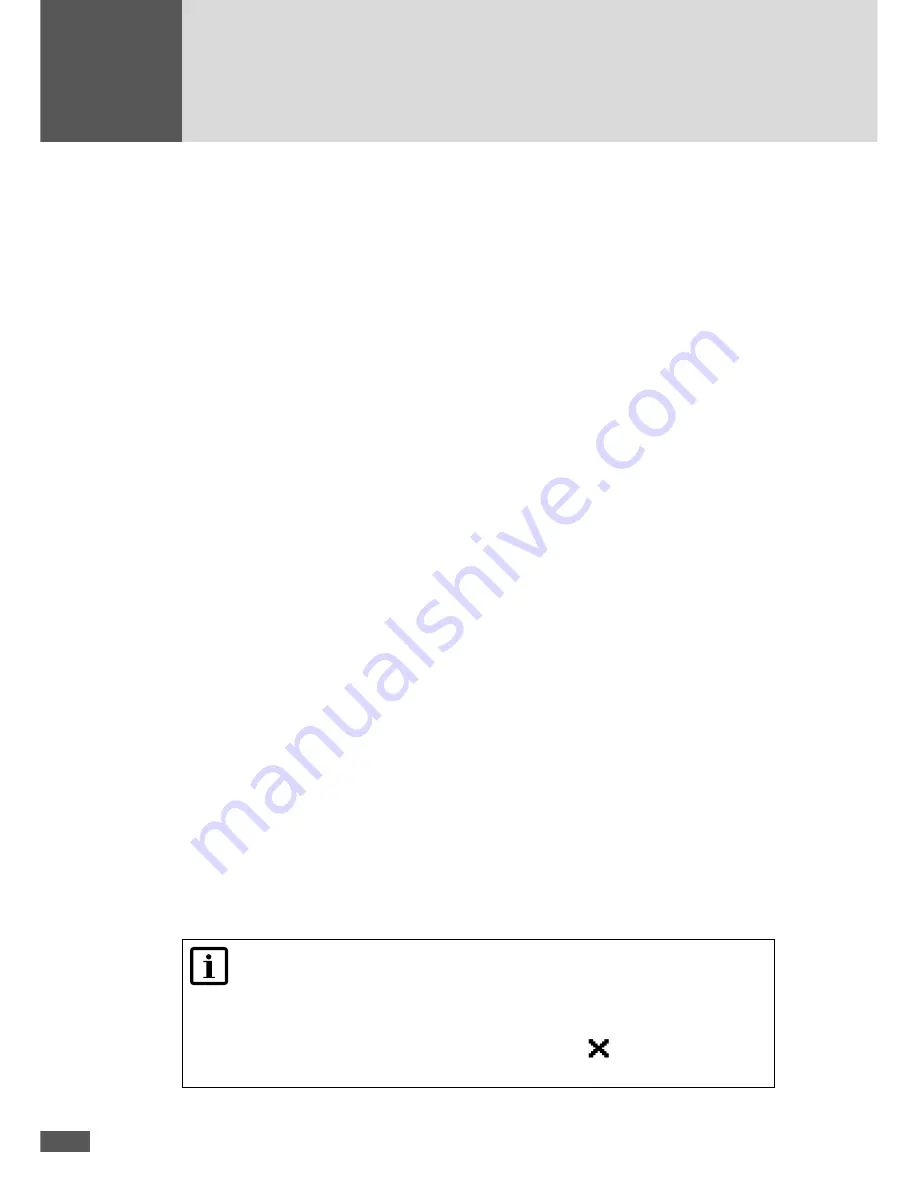
40
6 Commissioning
6.1
Switching the Compact Station on
Requirements
■
■
All protective covers in the inverters are in place.
■
■
The inverters are closed.
■
■
All protective covers on the DC and AC terminals are in place.
Procedure
1. Ensure that the main switch at the MCU (master station) is switched OFF.
2. Remove the 4 side panels from the Compact Station (master and/or slave station) as
described in Section 5.2.3.
3. Switch on the DC and AC supply conductors to the Compact Station (master and/or
slave station).
4. Switch ON the DC circuit breakers of the inverters.
5. Switch ON the AC circuit breakers of the inverters.
6. Switch ON the main switch at the MCU (master station).
– After a couple of seconds, the status message "Startup" will be displayed".
– Wait for the "Mains operation" status message to be displayed. The Compact Sta-
tion is in mains operation (no malfunction).
– At initial start-up of the Compact Station the "Initial setup" menu appears in place
of the "Overview" (see Section 6.2).
7. Re-fit the side panels.
6.2
Initial start-up
Requirements
■
■
Compact Station fully installed
■
■
Sufficient solar irradiation
Note
■
■
Entering an incorrect country setting may lead to problems regarding
inverter operation and to the withdrawal of the operating license by the
respective grid operator.
■
■
You can restart initial start-up by pressing
in the "Confirmation"
menu at any time.