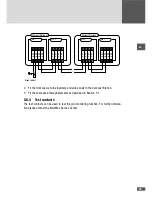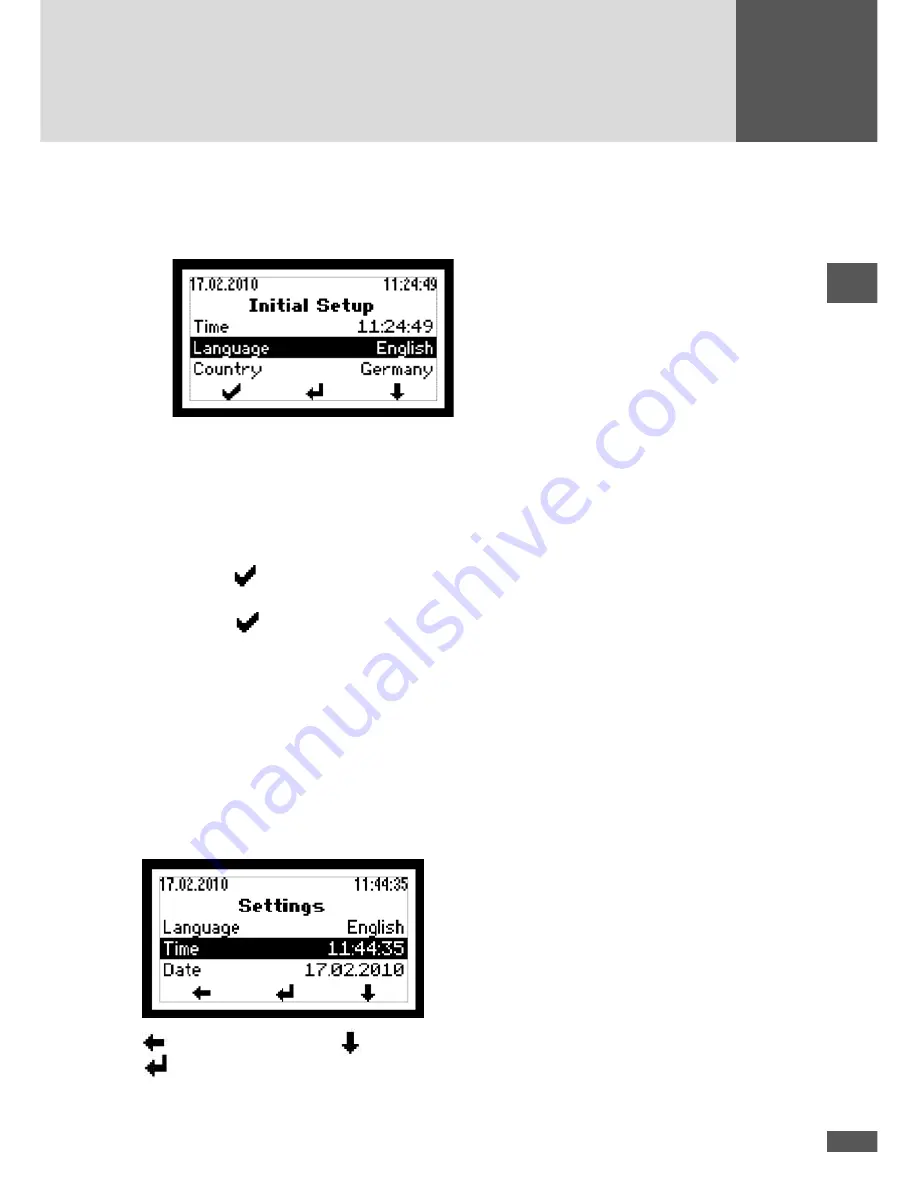
en
41
Procedure
1. Switch on the Compact Station as described in Section 6.1. The "Initial Setup" menu
appears.
2. Make the following settings in the "Initial Setup" menu:
– Select the display language from the "Language" menu.
– Enter the current time.
– Enter the current date. The inverter saves the date entered as the initial start-up
date.
– Select the country setting.
– Press
to confirm your entry.
3. Check your entries in the "Validation" menu. You can then complete initial start-up by
pressing
. The main menu will then be displayed (see Section 7.4.)
6.3
Settings
Different communication parameters and monitoring functions can be set in the "Set-
tings" menu of the graphic display. All settings can also be implemented with the free
MaxTalk service software.
Changing parameter values
In the "Main menu" select the "Settings" menu. The settings can then be made as follows:
back to the main menu /
select parameter: e.g. "Time"
Edit parameter "Time"