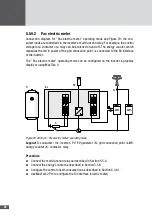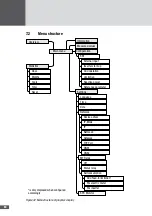en
45
Figure 35 Selecting the number and changing the value
5. Press
to increase the value of the selected number.
6. Press
to select the next number.
7. Press
to confirm the parameter value.
8. Press
to return to the Main Menu.
632 Setting the display language and system time
The inverter's display language and system time can be changed in the "Settings" menu.
1. Select the "Settings" menu:
Figure 36 Changing the display language and system time
2. Select a parameter:
Parameter
Description
Language
Selection of the display language: German, English, French, Italian
or Spanish. The display language selection does not depend on the
selected country.
Time
Date and system time of the inverter
Date
3. Change the parameter as described in Section 6.3.1.