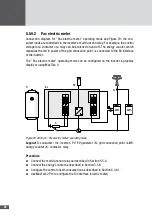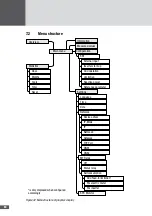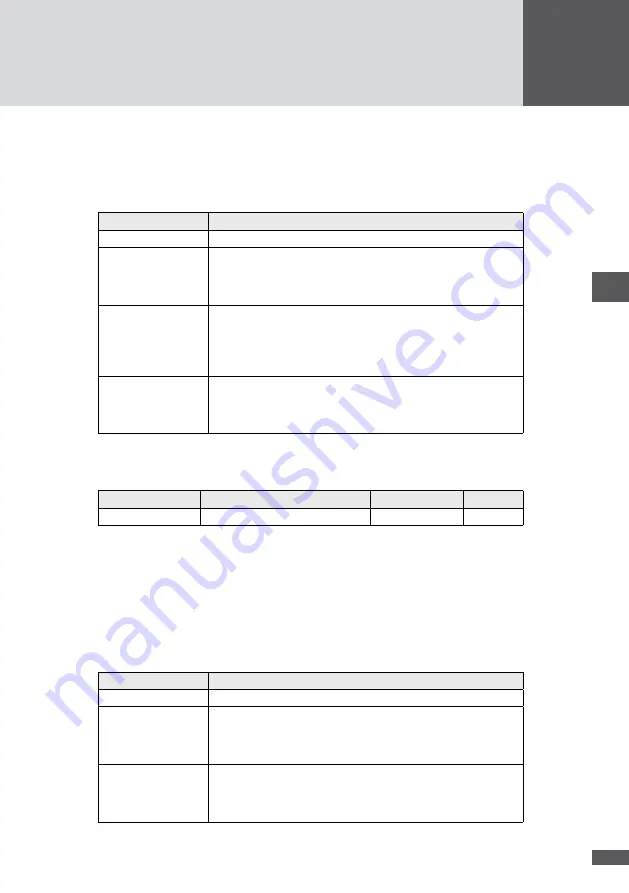
en
47
Procedure
1. In the "Settings menu" select the "MF relay" menu.
2. In "MF relay" select the "Status relay" setting.
3. Select the required setting under "Mode":
Setting
Beschreibung
Off
The status signaling contact is always open.
Grid
If the inverter starts mains operation, the status signaling contact
is closed immediately and remains closed as long as the inverter
feeds into the grid. After the unit disconnects from the mains, the
status signaling contact opens after expiry of the adjustable delay.
Error
When a warning, a failure, or a device error occurs on the inverter
(for error messages see Section 8.2) the status signaling contact
is closed after expiry of the adjustable delay time. The status
signaling contact is immediately opened when the fault is no longer
present (factory setting).
On
When the inverter is switched on (sufficiently high DC input
voltage), the status signaling contact closes. The status signaling
contact will not re-open unless the inverter is switched off (DC
input voltage too low).
4. Select "Delay".
5. Adjust the required delay time:
Parameter
Description
Value range
Unit
Delay
Delay time of status relay
0…99
min
635 Configuring the lightning protection monitor
The operating mode of the lightning protection monitor can be configured.
Procedure
1. In the "Settings" menu, select the "SPD Monitor" menu.
2. Select the required setting under "Mode":
Setting
Description
Off
The lightning protection monitoring is deactivated.
Warning
When the lightning protection operates, the warning "SPD failure"
is displayed (on the graphics display and in MaxTalk 2). The inverter
will continue to feed into the grid. The status signaling contact will
be closed (factory setting).
Error
When the lightning protection operates, the status message "SPD
failure" is displayed (on the graphics display and in MaxTalk).
The inverter will disconnect from the mains. The status signaling
contact will be closed.