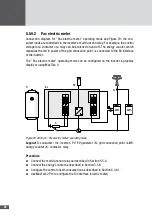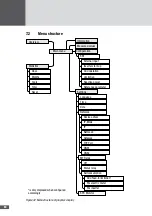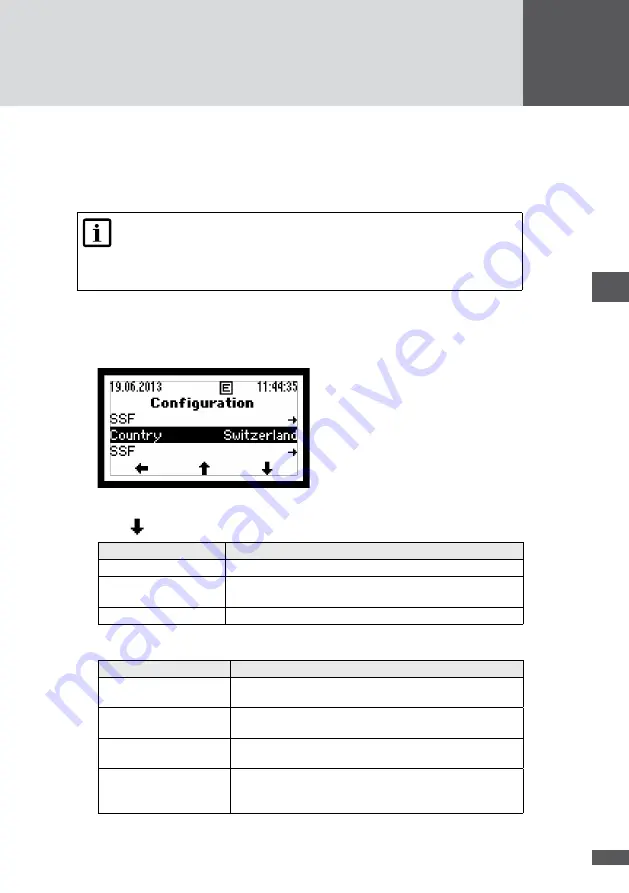
en
51
64
Displaying the configuration
All available operating parameters, standard-specific functions and their parameteriza-
tion can be retrieved in the "Configuration" menu. Configuration of the standard-specific
functions depends on the country setting selected.
Note
The MaxTalk 2 Pro service and communication software makes it possible
for authorized personnel to individually adjust the operating parameters (see
Section 12).
641 Procedure
1. In the Main Menu, select the "Configuration" menu.
Figure 39 "Configuration" menu
2. Press
to select the parameter:
Entry
Description
Country
Country setting selected at the time of initial start-up.
Plant system rating
Plant system rating selected at initial start-up (only available
with the "Germany" country setting).
SSF
Menu of standard-specific functions and parameters
– The "SSF" menu contans the following sub-menus.
Menu
Description
External input
Display of external control functions (external shutdown and
external output control).
Inverter start-up
Those functions are displayed which are active before the
inverter is connected to the grid (start conditions).
Grid operation
Those functions are displayed which are active during the
inverter's grid operation (grid monitoring).
Limitation
Those functions are displayed which limit the inverter's output
values, such as active and reactive power and output current
(output limitation).