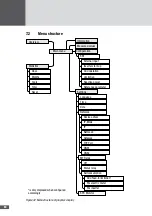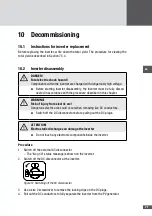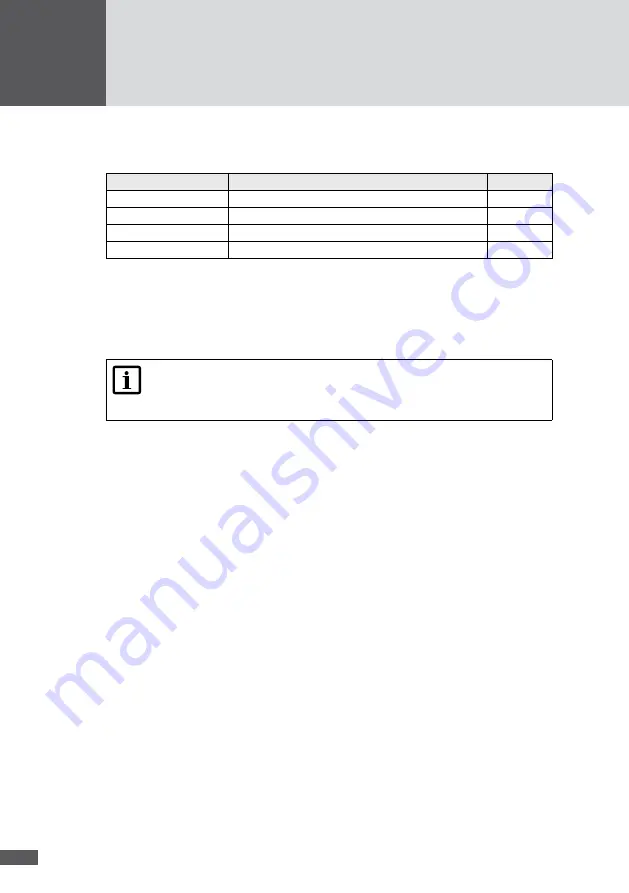
58
MaxTalk 2 measured values
The following additional values can be viewed with the MaxTalk 2 service software:
Measured value
Description
Unit
Vac 10 min
10 minute average value of the mains voltage
V
Iac mean
Mean value of output current
A
Ierr
Effective value of leakage current
mA
Ierr DC
Direct current component of leakage current
mA
66
Registering for MaxView
Register for the free web-based MaxView application. With MaxView it is possible to view
and graphically display the yield data of your PV power plant from anywhere.
Note
Frequently asked questions about MaxView and the replies to these can be
found on our website at
https://maxview.solarmax.com/faq.xhtml
.
Procedure
1. Connect the inverter to the internet via the Ethernet interface (see Sections 5.5.3 and
2. Enter your registration data in a web browser under
https://maxview.solarmax.com
.
3. Learn about the various functions of MaxView.
67
Update firmware
The inverter firmware can be updated with the help of the MaxTalk 2 service software.
For further information, please refer to the MaxTalk 2 operating manual, which you can
download from our website (www.solarmax.com; Downloads/Software/MaxTalk 2).
The current firmware file for the inverters of the TP series is available from our website
(www.solarmax.com, Downloads/String inverters/TP series/Software).