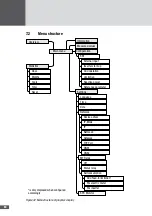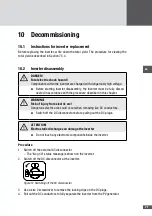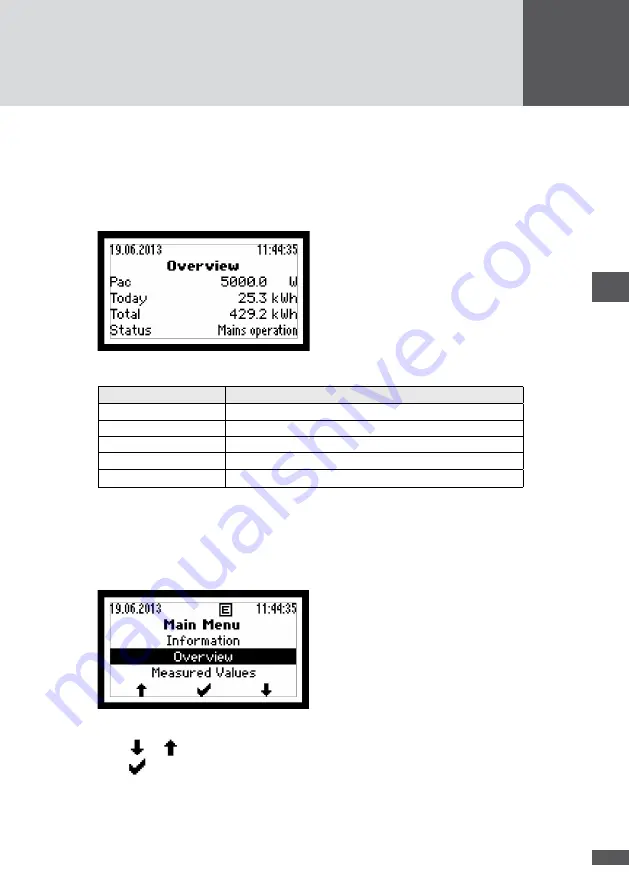
en
61
73
Displaying the operating data overview
The overview shows the most important operating data of the inverter. The graphics
display automatically switches to the "Overview" if no function button is pressed for 120
seconds.
1. In the Main Menu, select the "Overview" menu.
Figure 43 "Overview" menu
Display
Description
19.06.2013 / 11:44:35
Date and system time (examples)
Pac
Current output power [W]
Today
Daily yield [kWh]
Total
Total yield since commissioning [kWh]
State
Operating status of inverter (see Section 7.7)
74
Displaying Main Menu
From the "Main menu", you can open all menus.
1. In order to switch from "Overview" to the "Main menu", press any function key.
Figure 44 Main Menu
2. Press
or
to select the menu.
3. Press
to confirm the selection.