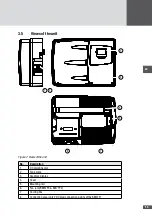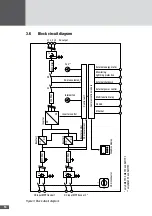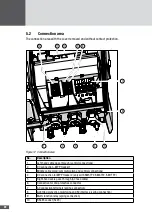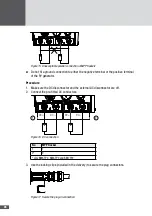en
19
5 Electrical connection
51
Open the inverter
For the purpose of connecting the AC and communication lines, the inverter has to be
opened.
DANGER!
Fatal electric shock hazard!
Components within the inverter are charged with dangerously high voltage.
■
■
De-energize the inverter completely before carrying out installation work.
511 Removing the cover
When the cover has been removed, the RJ45 grid sockets, the S0 interface and the inter-
face for the lightning protection monitor are directly accessible.
Procedure
1. Disconnect the AC power supply to the inverter.
2. Disconnect all control cables connected to the inverter (status relay, external grid
monitoring).
3. Switch off the DC disconnector at the inverter.
DANGER!
Fatal electric shock hazard!
After the inverter has been disconnected, high residual voltages remain in the
inverter for approx. 5 minutes.
■
■
Wait for 5 minutes.
4. Loosen the two M5 screws at the bottom of the cover.
5. Remove the cover by gripping it at the bottom and pulling it away.