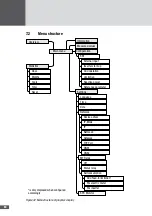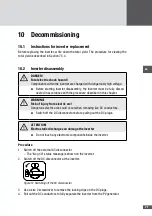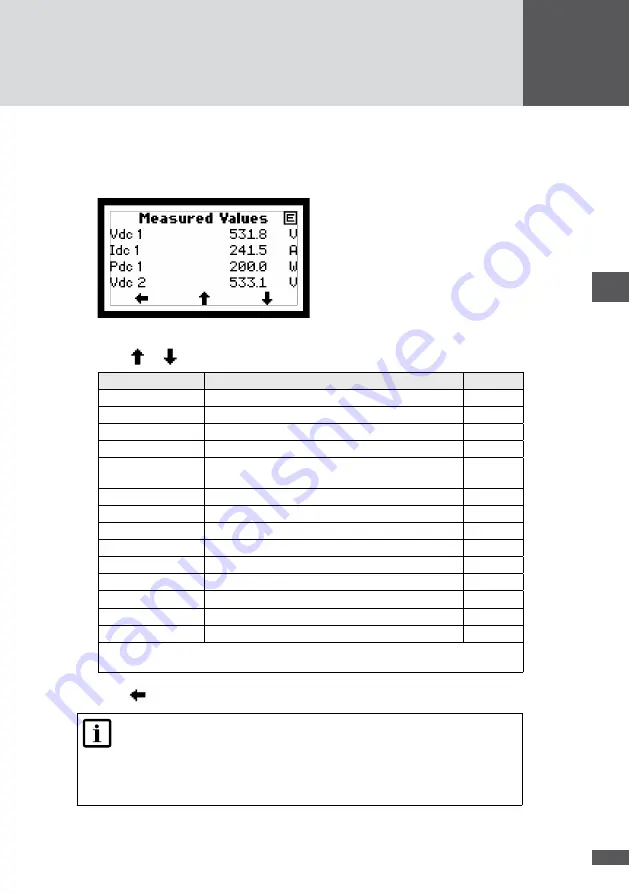
en
57
65
Displaying the measured values
The current measured inverter values can be accessed in the “Measured values” menu.
1. In the main menu, select the "Measured values" menu.
Figure 40 "Measured values" menu
2. Press
or
to scroll through the measured values:
Measured value
Description
Unit
Vdc 1, Vdc 2
Input voltage to tracker 1 / to tracker 2
V
Idc / Idc1 / Idc2*
Total input current / to tracker 1 / to tracker 2
A
Pdc / Pdc1 / Pdc2*
Total input power / to tracker 1 / to tracker 2
W
Vac
Output voltage
V
VacL1 / VacL2 /
VacL3
Phase voltage L1 / L2 / L3
V
Iac
Total output current
A
IacL1 / IacL2 / IacL3
Phase current L1 / L2 / L3
A
s
Apparent output power
VA
Pac
Output power
W
Q
Reactive power (+: overexcited / −: underexcited)
var
cos
φ
Power factor (OEX: overexcited / UEX: underexcited)
-
Pac electric meter**
Measured value of external energy counter
W
Frequency
Mains frequency
Hz
Temperature
Equipment temperature
°C
* only available with SM5TP2, SM6TP2 and SM7TP2
** is only displayed when configured accordingly
3. Press
to return to the Main Menu.
Note
The measured inverter values are not suitable for billing purposes or calcu-
lating the efficiency. The measuring error may amount to up to ±5% depending
on the measured value. Only the measured values of a calibrated electricity
meter can be relied upon for billing purposes.