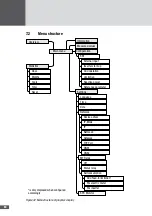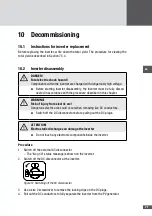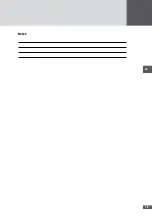68
822 Warnings
The status LED flashes orange.
Warning
Cause
Actions
Temperature limitation
The output power is temporarily
reduced in order to limit the
inverter's temperature.
Ensure that
the recommended maximum
ambient temperature is not
exceeded and that the cooling
fins are free from dust and
dirt.
Fan failure
The external or internal fan is
defective or soiled.
Contact the SolarMax Service
Center.
RTC error
Date and time in the RTC (real-
time clock) were reset due to a
malfunction.
Set the date and time (see
Section 6.3.2). If this problem
occurs frequently, contact the
SolarMax Service Center.
Firmware mismatch
The firmware versions of the
inverter controllers do not match.
Contact the SolarMax Service
Center.
Flash error
An error has occurred in the flash
memory.
Contact the SolarMax Service
Center.
SPD failure
A signal is active at the "lightning
protection monitoring" interface
(inputs BS+ and BS-).
Check the external lightning
protection module.
Electric meter failure
The communication between
energy counter and inverter is
interrupted.
Check the connection cable
and/or the energy counter.
823 Faults
The status LED lights up orange.
Note
MaxTalk 2 can be used to display the last error messages.
Status message
Cause
Actions
Vdc too high
The DC input voltage of the
inverter is too high.
Switch off the DC discon-
nector. Check the PV genera-
tor’s configuration.
Ierr too high
The leakage current has exceeded
the admissible absolute limit value
RBCM-THR.
Check the PV generator.
Ierr step to high
The leakage current has exceeded
the permissible RSCM step value.
No mains
There is no mains voltage.
Check the AC conductor
(fuses).