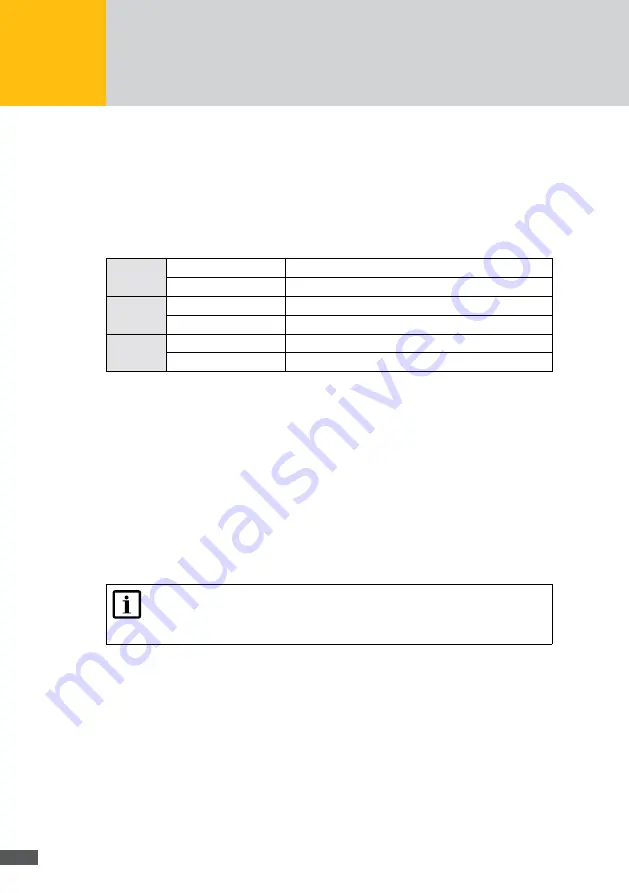
12
3�3
Displays
3�3�1 Status indicators
The LEDs indicate the operational status of the device. As soon as the device is supplied
with power, the LEDs are flashing until the internal functions are checked; the ON LED
then lights continuously.
ON
ON
ON
cont. light
When the device is ready for operation
STATUS
STATUS
STATUS
off
During normal operation
WLAN
off
WLAN is inactive, no WLAN connection
cont. light
When the device is connected to the WLAN
3�3�2 LCD display
The device features a two-line LCD display that shows important information and the
status of the plant.
As soon as the device is supplied with power, the MaxWeb XPN is switched on automati-
cally. During start-up, the LCD display shows the message “booting”. Once the message
“OK” appears in the LCD display, the MaxWeb XPN is ready for operation.
In this menu, you can change the basic settings, such as the selected language, execute
basic functions and check operating functions using the navigation keys.
Note
Via the LCD display, only basic settings can be made. The full scope of func-
tions of the MaxWeb XPN can only be used via the web browser.







































