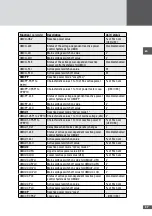34
6 Commissioning
6�1
Activating the inverter
The inverter is connected to the PV generator when the DC disconnector is switched on.
The graphics display and the communication functions are activated.
Procedure
1. Check that the inverter's cover is installed.
2. Switch on the DC disconnector at the inverter.
I
Figure 24 Switching on the DC disconnector
– When the input power is sufficient, the graphics display will show the "Overview".
3. Switch on the AC power supply to the inverter.
– The "Start-up" status message is shown.
4. Wait for the "Mains operation" status message to be displayed.
– This indicates that the inverter is in mains operation.
– During initial start-up of the inverter, instead of the “Overview” menu, an “Initial
setup” menu appears (see Section 6.2).
6�2
Initial start-up
This section describes the initial start-up of the inverter and the graphics display set-
tings required for this purpose. Once initial start-up has been successfully completed, the
inverter will start feeding into the mains grid.
The initial start-up should be carried out by qualified electricians only. The operation of
the graphics display is described in Section 7.
6�2�1 Requirements
■
■
The inverter has been installed and the electricity has been connected.
■
■
The inverter's cover has been fitted.
■
■
There is sufficient solar irradiation (sufficiently high DC input voltage).
Summary of Contents for SM30HT4
Page 1: ...Instruction manual SolarMax HT series 30HT4 32HT4...
Page 10: ...10 3 4 Dimensions mm 590 580 397 847 871 Figure 1 Dimensions with wall mounting bracket...
Page 11: ...en 11 3 5 Views of the unit 2 3 4 12 11 9 10 8 7 7 6 1 5 Figure 2 Views of the unit...
Page 74: ...SolarMax Service Center hotline solarmax com www solarmax com service 2014 05 en...