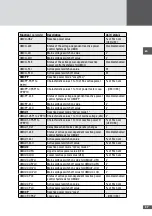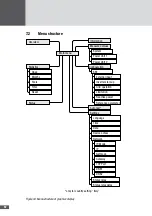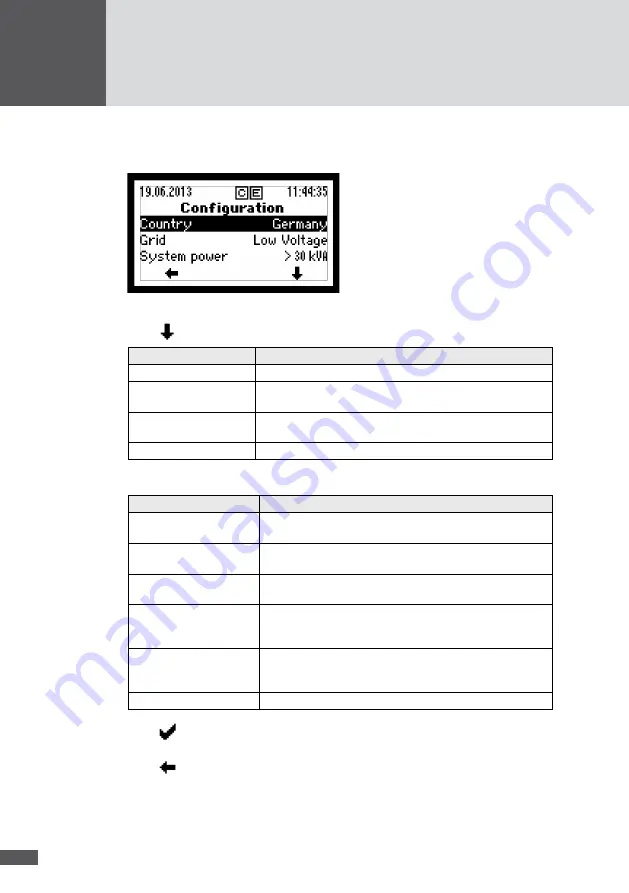
42
6�5�1 Procedure
1. In the Main Menu, select the "Configuration" menu.
Figure 31 "Configuration" menu
2. Press
to select the parameter:
Entry
Description
Country
Country setting selected at the time of initial start-up.
Grid
Grid connection selected during initial start-up (only available
with “Germany” country setting).
System power
Plant rating selected at initial start-up (only available with
"Denmark", "Germany" and " Luxembourg" country settings).
SSF
Menu of standard-specific functions and parameters
– The "SSF" menu contans the following sub-menus.
Menu
Description
External input
Display of external control functions (external shutdown and
external output control).
Inverter start-up
Those functions are displayed which are active before the
inverter is connected to the grid (start conditions).
Grid operation
Those functions are displayed which are active during the
inverter's grid operation (grid monitoring).
Limitation
Those functions are displayed which limit the inverter's output
values, such as active and reactive power and output current
(output limitation).
Reactive power
Those functions are displayed that have an impact on the
reactive power taken up or given out by the inverter (reactive
power control).
Reference parameters
Display of nominal values and reference values.
3. Press
to confirm the selection.
– Section 6.5.2 contains the description of the SSF functions and parameters.
4. Press
to return to the Main Menu.
Summary of Contents for SM30HT4
Page 1: ...Instruction manual SolarMax HT series 30HT4 32HT4...
Page 10: ...10 3 4 Dimensions mm 590 580 397 847 871 Figure 1 Dimensions with wall mounting bracket...
Page 11: ...en 11 3 5 Views of the unit 2 3 4 12 11 9 10 8 7 7 6 1 5 Figure 2 Views of the unit...
Page 74: ...SolarMax Service Center hotline solarmax com www solarmax com service 2014 05 en...