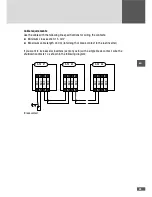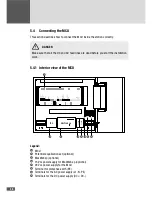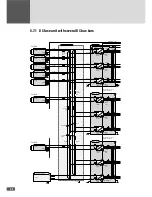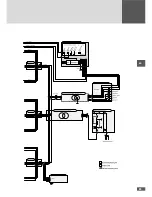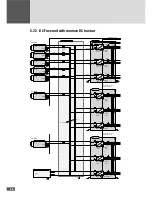41
en
5.4.6.6 RS485 interfaces – X621 / X 821 and Ethernet – X601
The MCU provides two RS485 interfaces and an Ethernet interface for data communica-
tions. You can integrate the MCU with these RJ45 sockets into a MaxComm communi-
cations network to use the extensive monitoring and remote control options offered by
SolarMax Produktions GmbH. You can learn more about the advantages of the MaxComm
communications platform in the operating manual of the TS-SV inverter.
Use the network cable (referred to as “patch cable”) to wire the Cat 5 interfaces.
5.5 Configuring the MCU
The switches for the necessary settings are located on the motherboard of the MCU and
should be switched with a No. 2 screwdriver. The position of the switch: see 5.4.6 “Inter-
faces and contacts of the MCU”.
Configuring the MCU for single or multi MPPT operating mode
Turn the switch “S231” (MCU Mode) to the required position.
TS-SV inverter
Configuration
Switch position
SM330TS-SV
Single MPPT operating mode
2
Multi MPPT operating mode
3
SM360TS-SV
Single MPPT operating mode
4
Multi MPPT operating mode
5
Define the number of connected power units
Rotate the switch “S241” (Num of LTs) to the correct position:
Switch position
0
1
2
3
4
5
6
7
8
9
A
B
C
D
E
F
Number of
power units
N/A
3
N/A
6
N/A
9
N/A
12
N/A
Number of
inverters
1
2
3
4
Summary of Contents for TS-SV
Page 1: ...Installation manual SolarMax TS SV 330TS SV 360TS SV...
Page 3: ......
Page 45: ...45 en...
Page 47: ...47 en...