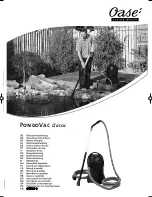6 SOLAR-BREEZE NX
EMPTYING THE DEBRIS COLLECTION TRAY
The clear window on top of the Solar-Breeze NX makes it possible to
see when the debris collection chamber is becoming full. Simply turn the
switch to the “OFF” position, lift the Solar-Breeze NX from the pool using
the front handle, remove the debris tray and empty the tray and collection
chamber into a trash receptacle or your compost bin. If needed, it can
be further cleaned by immersing and swishing in water, or by washing
with a GENTLE stream of water from a garden hose, while it is out of the
unit. Never immerse the Solar-Breeze NX or use a high pressure hose to
clean the body of the unit as damage to the unit may occur. If necessary,
a low-pressure flow from a garden hose is recommended (see page 15,
Cleaning the Solar-Breeze NX).
INSPECTION BEFORE OPERATION
Before Operating the Solar-Breeze NX, be sure to inspect the following
areas of the unit:
DEBRIS COLLECTION TRAY
The debris collection tray slides out the front of
the unit, using the grip handle provided on the
front underside of the tray. Before operation,
remove this tray in case it was dislodged
during shipping. Then carefully insert the
whole debris tray back into Solar-Breeze NX,
by engaging the slots on both sides. When
the debris tray is fully inserted, you will hear
a quiet click as it locks into place. This click
lets you know that the debris will be captured
in the collection area and will not simply flow
through the apparatus.