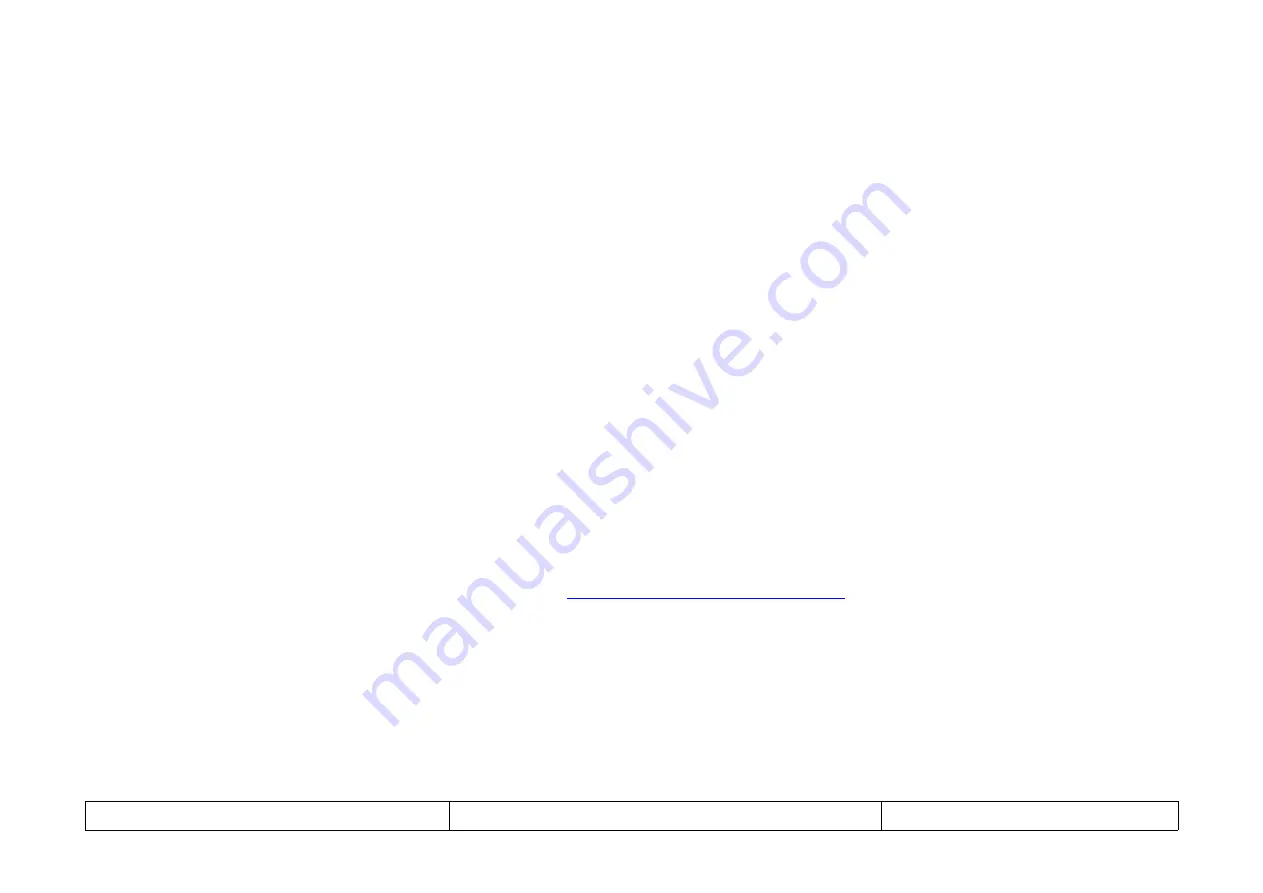
7
ELECTRICAL INSTALLATION
Note. The Orbit ACS Series of products are not sealed instruments and care should be taken when installing in environments where
contamination can come into contact with the unit.
7.1 PC SYSTEM REQUIREMENTS
7.1.1 PC Hardware Requirements
•
Personal computer with a processor running at 1GHz or faster with 2GB or more RAM.
•
An available USB port.
7.1.2 PC Software Requirements
•
Microsoft Windows® operating system (Windows® XP, or later)
•
Solartron Orbit3 Support Pack For Windows.
7.2 INSTALLING THE ORBIT3 SUPPORT PACK FOR WINDOWS® SOFTWARE
Important! Please ensure that you have Administrative access rights for installing this software.
Before you can use the Orbit ACS configurator utlity, you must have the Orbit3 Support Pack for Windows® software installed on your
computer; this is freely available from the Solartron website (
http://www.solartronmetrology.com
This will install the latest version of this manual, the Orbit ACS configurator utlity and Orbit3 Updater that are required for using Orbit ACS
products.
503110 - Orbit ACS Manual
Issue 9
11 of 63
Summary of Contents for AMETEK ORBIT ACS Series
Page 1: ......
Page 17: ...9 1 SI100 AND SI200 DISPLAYS 503110 Orbit ACS Manual Issue 9 17 of 63 ...
Page 23: ...9 3 1 Top Level Menu 503110 Orbit ACS Manual Issue 9 23 of 63 ...
Page 24: ...9 3 2 Configure Probe s 503110 Orbit ACS Manual Issue 9 24 of 63 ...
Page 29: ...9 3 5 Peak Preset Limits and Misc Menu 503110 Orbit ACS Manual Issue 9 29 of 63 ...
Page 30: ...9 3 6 Output Input and Communications Menu 503110 Orbit ACS Manual Issue 9 30 of 63 ...
Page 47: ...15 5 ASCII CHARACTER SET Example ASCII A is HEX 41 503110 Orbit ACS Manual Issue 9 47 of 63 ...












































