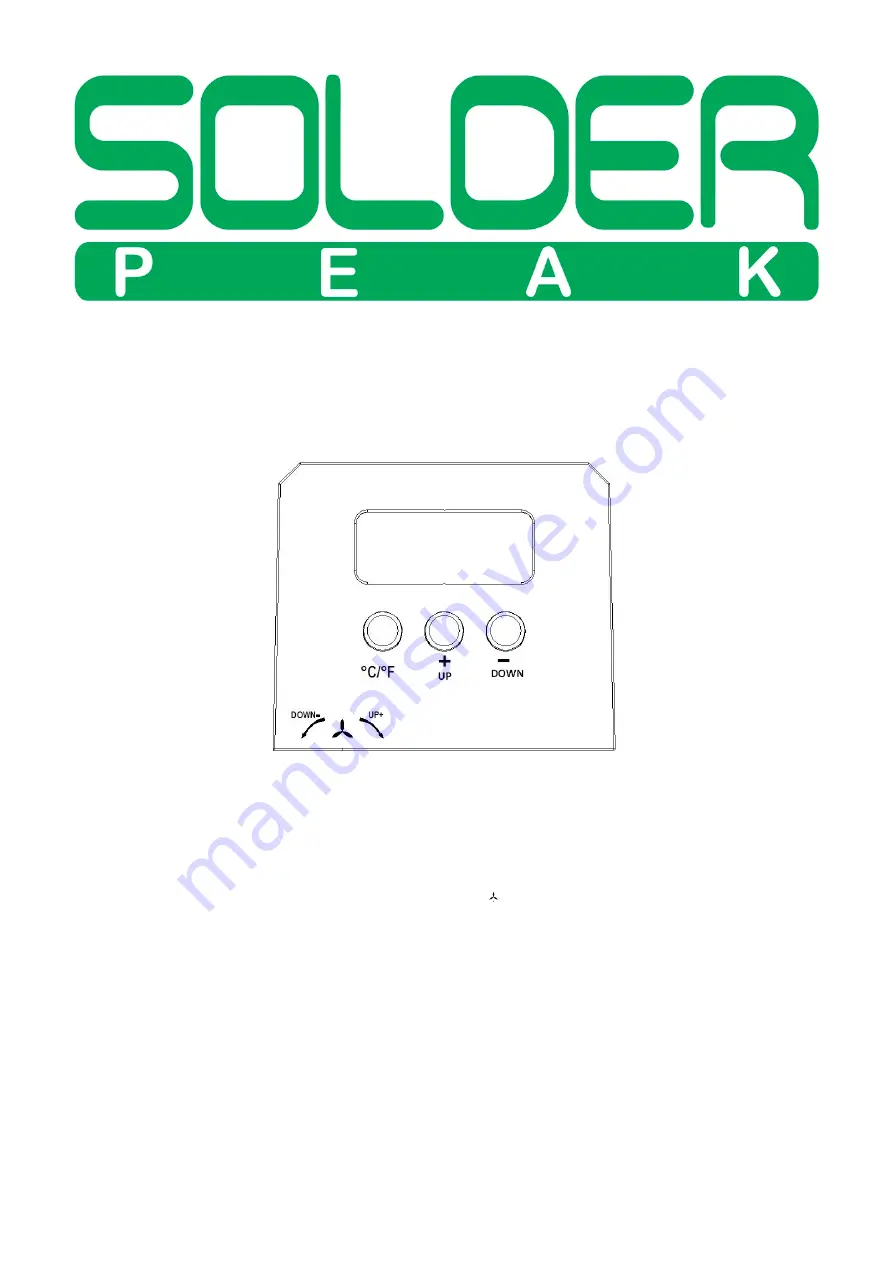
6. The display and temperature setting
1. Press the button “+(UP)” or “-(DOWN)”to adjust the temperature.
In short press, the set-point will change ±1℃
In long press, the set-point will change quickly and reach your target temperature.
2. “℃/ °F” is the transfer button between ℃/ °F
The default unit is ℃, press the “℃/ °F ” button to make change between ℃ and °F.
3. The air flow rate can be adjusted by the knob under the
the fan symbol.
When you rotate the knob to the DOWN- side, the air flow slows down;
When you rotate the knob to the UP + side, the air flow goes up;
4. This item has sleep function.
When you put the air pump on the racket, the item will stop heating,
And the display shows “SLP” ( means SLEEP) , when you pick up the air pump , the
item will get back to the set temperature.
7. QFP Soldering:
(The nozzles for soldering are optional, and need to be purchased separately)
* Apply the solder paste
Apply the proper quantity of solder paste and install the SMD on the PWB.




















