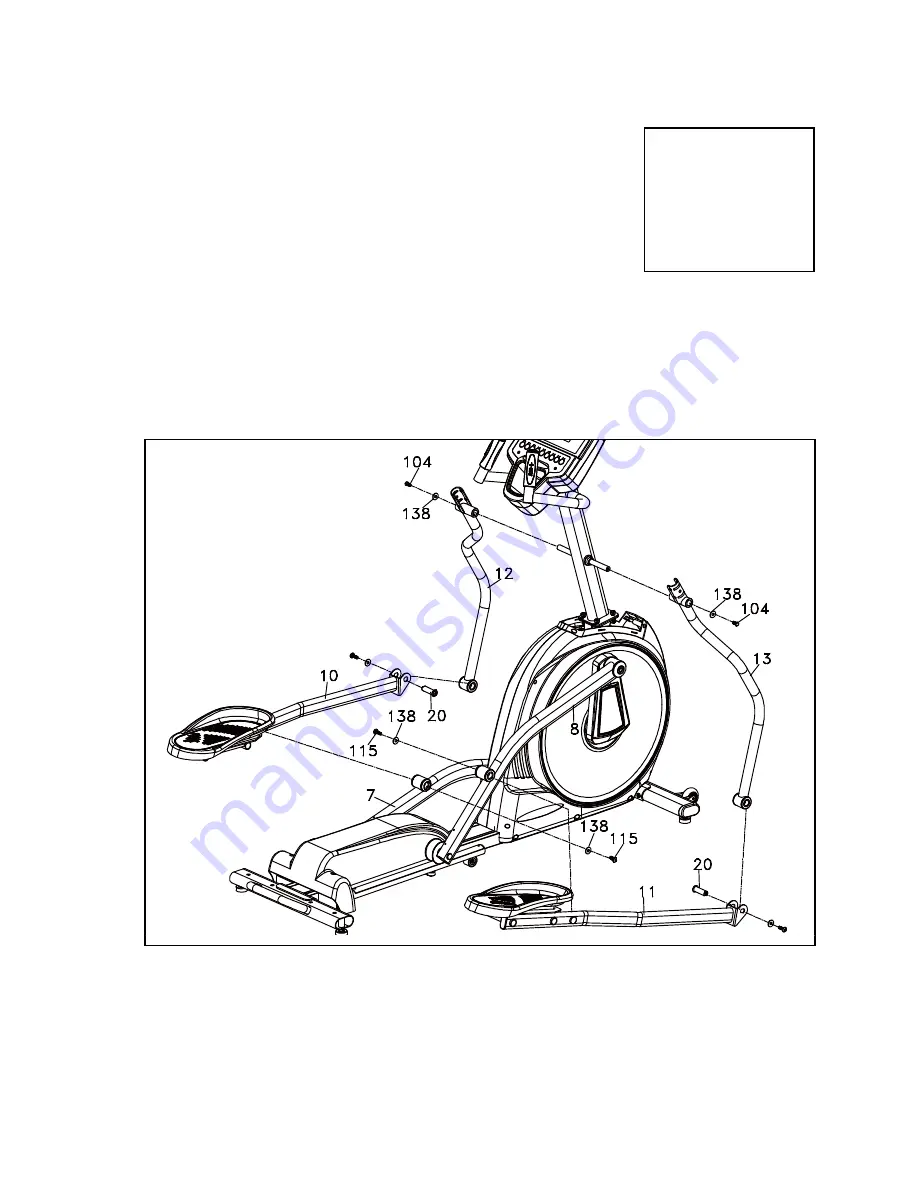
Dyaco Canada Inc. 2013
10
#104
. 5/16” x 15mm
Hex Head Bolt (2 pcs)
#115
. 5/16” x 15mm
Button Head Socket Bolt
(2 pcs)
#138
. Ø8.5 × 26mm× 2T
Flat Washer (4 pcs)
2
LOWER
SWING ARMS
HARDWARE STEP 2
1.
Attach the Lower Swing Arms
(L)
and
(R)
,
(12)
and
(13)
, on each side of
Console Mast shaft and secure with two Hex Head Bolts
(104)
and two Flat
Washers (
138
) by using the Wrench (
152
).
2.
Insert the shaft of the left Connecting Arm (
10
) through the bushing on left
Pedal Arm (
7
) and secure with a Button Head Socket Bolt (
115
) together with
a
Flat Washer (
138
) by using M5 L Allen Wrench (
149
). Do it the same way for
right Connecting Arm (
11
) and right Pedal Arm (
8
).
3.
Remove the Rod End Shafts (
20
) which are pre-assembled on the left and right
Connecting Arms. Assemble the Connecting Arm with the Lower Swing Arm
and secure with Rod End Shafts (
20
)
and
the screw by using
12/14m/m_Wrench (160m/m)(
152
).
ASSEMBLY
STEP 2










































