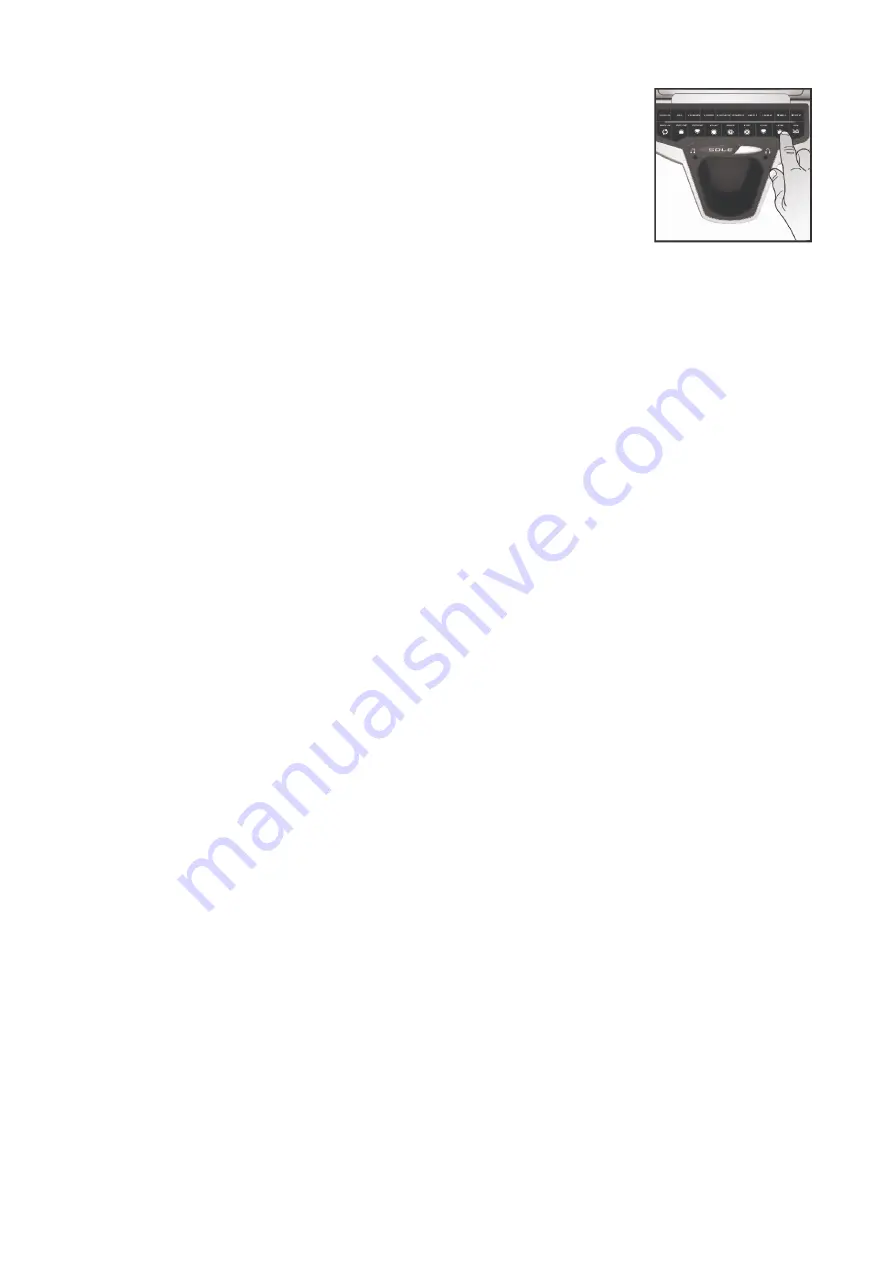
Dyaco Canada Inc. 2013
19
PROGRAMMING PRESET BUTTONS
1. Press the desired program button then press the
Enter
key.
2. The
Message Window
will ask you to enter your
Age
. You
may adjust the age setting, using the
Incline
or
Level
▲
/
▼
keys, then press the
Enter
key to accept the new number and
proceed on to the next screen.
3. You are now asked to enter your
Weight
. You may adjust the
weight number using the
Incline
or
Level
▲
/
▼
keys then
press
Enter
to continue.
4. Next is
Time
. You may adjust the
Time
and press
Enter
to continue.
5. Now you are asked to adjust the
Max Level
. This is the peak exertion level you will
experience during the program (the highest colored segment/box of the program
profile). Adjust the level and then press
Enter
.
6. You can now choose to turn on the incline profile for this program. If you choose to
turn off incline, you can still control the incline manually during your workout, but the
automated incline changes will be off. Press the
Enter
key when you are finished
selecting.
7. Now you are finished editing the settings and can begin your workout by pressing the
Start
key. You can also go back and modify your settings by pressing the
Stop
key to
go back one level, or screen.
8. If you want to increase or decrease the resistance or incline at any time during the
program press the
Incline
or
Level
▲
/
▼
keys.
9. During the program you will be able to scroll through the data in the
Message
Window
by pressing the
Display
key.
10. When the program ends the
Message Window
will show a summary of your workout.
The summary will be displayed for a short time then the console will return to the
start-up display.
CUSTOM USER DEFINED PROGRAMS
The customizable User programs allow you to build and save your own workout. You can
build your own custom program by following the instructions below.
1. Select the
User
program (
U1
or
U2
) then press
Enter
. If you have already saved a
program to either
U1
or
U2
, it will be displayed and you are ready to begin. If not, you
will have the option of inputting a username. In the
Message Window
, the letter “A”
will be blinking. Use the
▲
/
▼
Incline
or
Level
buttons to select the appropriate first
letter of your name (pressing the
Level
▲
/
▼
button will switch to the letter “B”;
pressing the Down button will switch to letter “Z”). Press
Enter
when the desired letter
is displayed. Repeat this process until all of the characters of your name have been
programmed (maximum 7 characters). When finished press
Stop
.
2. If there is a program already stored in
User
when you press the key, you will have an
option to run the program as it is or delete the program and build a new one. At the
welcome message screen, when pressing
Start
or
Enter
you will be prompted: Run
Program? Use the
Level
▲
/
▼
to select Yes or No. If you select No, you will then be
asked if you want to delete the currently saved program. It is necessary to delete the
current program if you want to build a new one.
3. The
Message Window
will ask you to enter your
Age
. You may enter your age using
the
Incline
or
Level
▲
/
▼
keys, then press the
Enter
key to accept the new number
and proceed on to the next screen.
4. You are now asked to enter your
Weight
. You may adjust the weight number using
the
Incline
or
Level
▲
/
▼
keys, then press
Enter
to continue.
5. Next is
Time
. You may adjust the
Time
using the
Incline
or
Level
▲
/
▼
keys and
press
Enter
to continue.













































