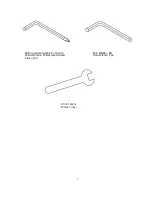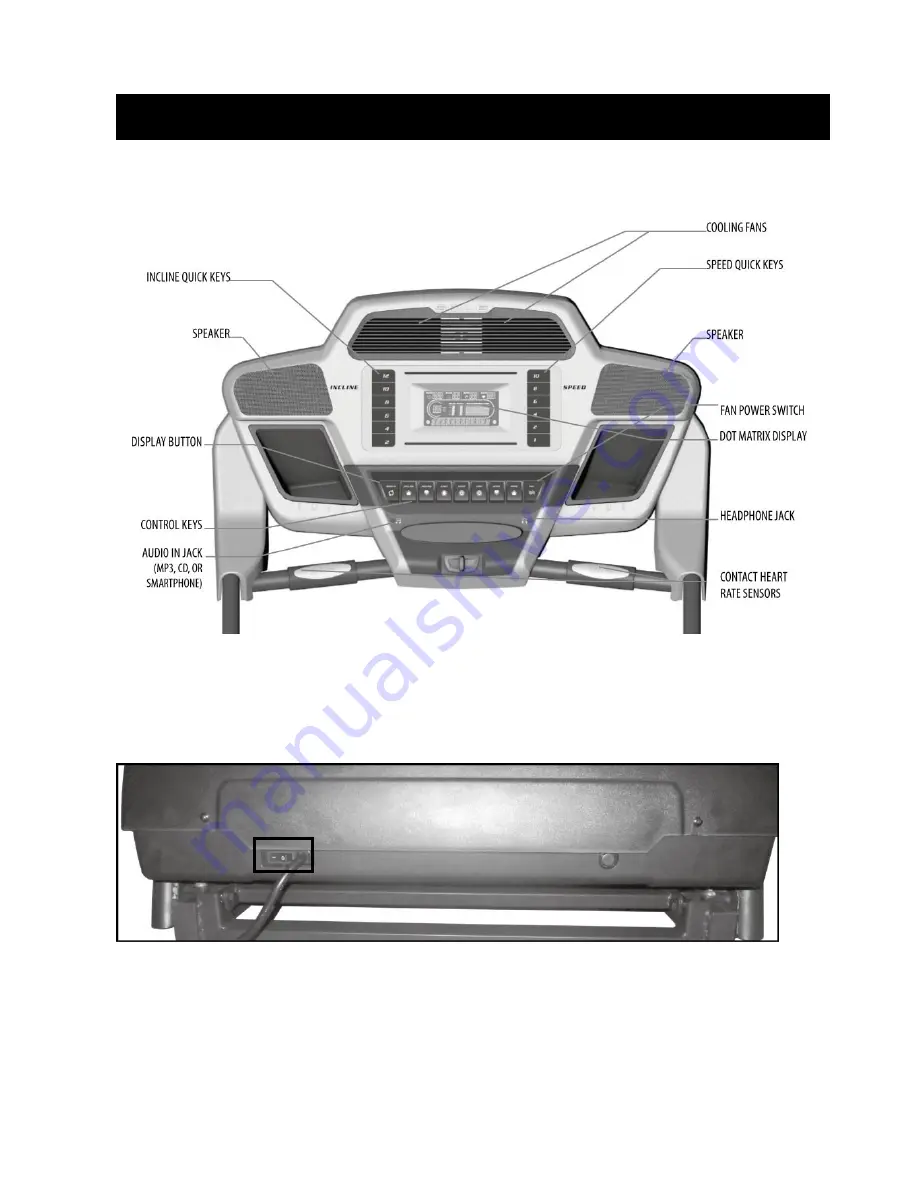
15
Getting familiar with the control panel
■
Console
GETTING STARTED CONSOLE :
Power the treadmill on by plugging it into an appropriate wall outlet, then turn on the power switch located
at the front of the treadmill below the motor hood. Ensure that the Safety Key is installed, as the treadmill
will not power on without it.
When the power is turned on, a message will scroll across the Message Window showing the current
software version. Then the Time and Distance Windows will display Odometer readings for a short time,
Time Window will show how many hours the treadmill has been in use and the Distance Window will show
how many miles (or Kilometers if the treadmill is set to metric readings) the treadmill has gone. The
treadmill will then enter idle mode, which is the starting point for operation.
Operation of Your Treadmill
Summary of Contents for F60
Page 30: ...30 EXPLODED VIEW DIAGRAM ...