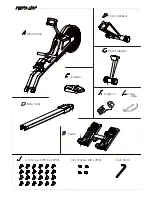13
KEY FUNCTION
!
OPERATION PROCEDURE
1. POWER ON
Plug in power supply, computer will power on with one beep sound and display all segments on LCD for 2
seconds (Picture 1). Then enter into workout setting mode.
Picture 1
2. Function selection
In workout setting mode, MANUAL is flashing in dot matrix in 1Hz. Press UP or DOWN button to select:
Manual(Picture 2)-->Program(Picture 3)-->H.R.C.(Picture 4)-->Race(Picture 5)-->User (Picture 6), and
confirm by pressing ENTER.
Picture 2
Picture 3
Picture 4
Picture 5
Picture 6
3. Manual Mode
3.1 Press START/STOP key in main menu may start rowing directly in Manual mode.
3.2 Press UP or DOWN to select Manual mode (Picture 2) and press ENTER to confirm.
3.3 Press UP or DOWN to set target value of TIME,METERS,CALORIES,PULSE, press ENTER to confirm.
(Picture 7) (Time and Meters can't preset at the same time.)
ITEM DESCRIPTION
Up
Ǹ
Increase function value or setting selection.
Down
Ǹ
Decrease function value or setting selection.
ENTER
Ǹ
Confirm setting or selection.
Reset
Ǹ
Hold on pressing for 2 seconds, computer will reboot.
Ǹ
Clear setting value.
Ǹ
Reverse to main menu after finish
joh!
a workout.
Start/ Stop
Ǹ
Start or Stop rowing exercising.
Recovery
Ǹ
Track user heart rate recovery status.