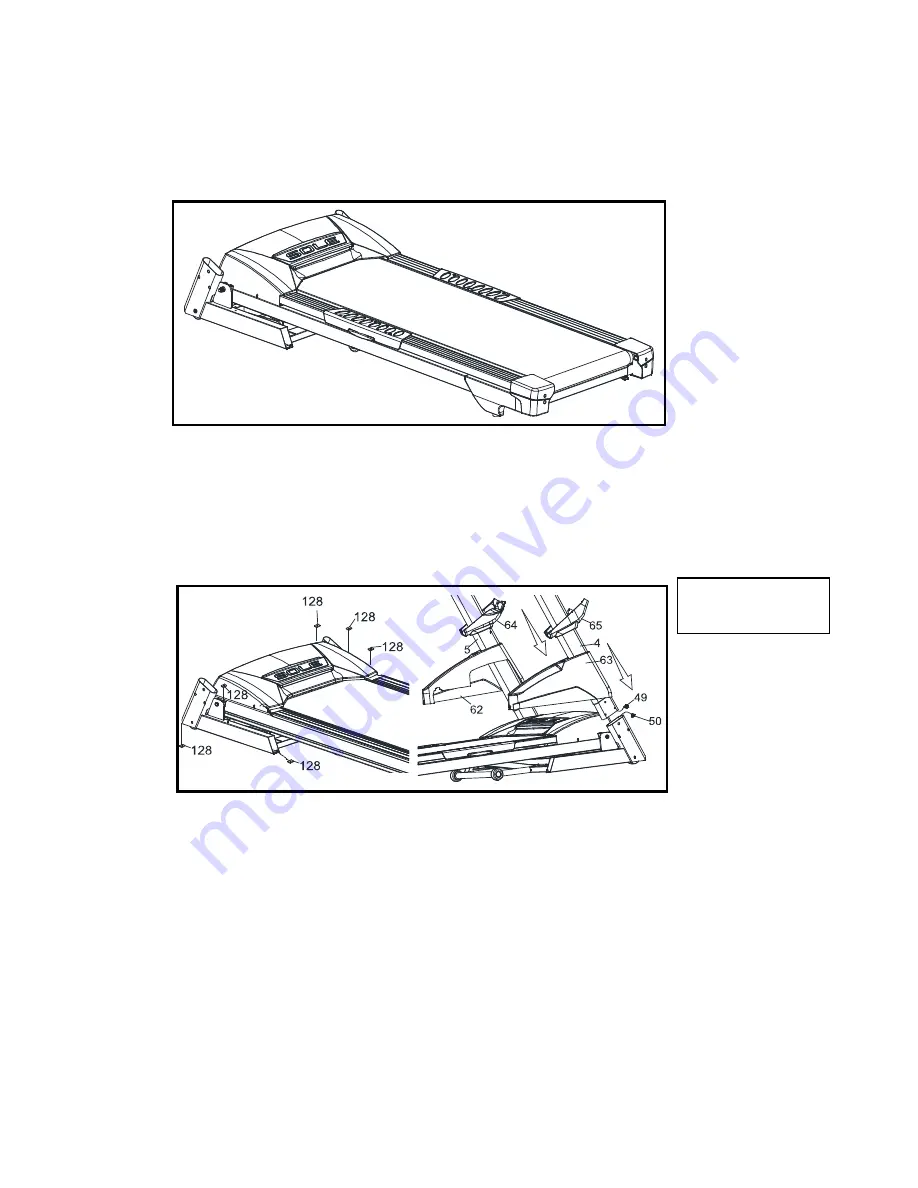
Customer Service 1-888-707-1880
8
Dyaco Canada Inc. 2016
Email: customerservice@dyaco.ca
ASSEMBLY
INSTRUCTIONS
ASSEMBLY
STEP 1
1. Remove the treadmill from the carton and position it aside on a
smooth, level floor. The rear should be at least 3’ from any wall.
Do not remove the Velcro belt until you have removed the
plastic wrap and Styrofoam from beneath
the unit.
Turning the unit on its side after removing the
belt may cause the unit fold up and cause serious injury!
ASSEMBLY
STEP 2
1. Install the six Speed Nut Clips (
128
) on the Frame Base left and right side.
2. Slide the lower handlebar covers (
64
&
65
) onto the console masts (notice
orientation).
3. Slide the Frame Base Covers (
62L & 63R
) over the Upright tubes (
4
&
5
).
Connect the Lower Computer Cable (
50
) to the Middle Computer Cable (
49
)
on the right side of the unit.
Before attaching the hardware to Step 3, make sure the cables you just connected don’t
get pinched in between the steel tubing. If they do, this may cause issues that prevent
the treadmill from operating properly.
1
2
#128
.M5 Speed Nuts
Clips (6 pcs)
HARDWARE STEP2







































