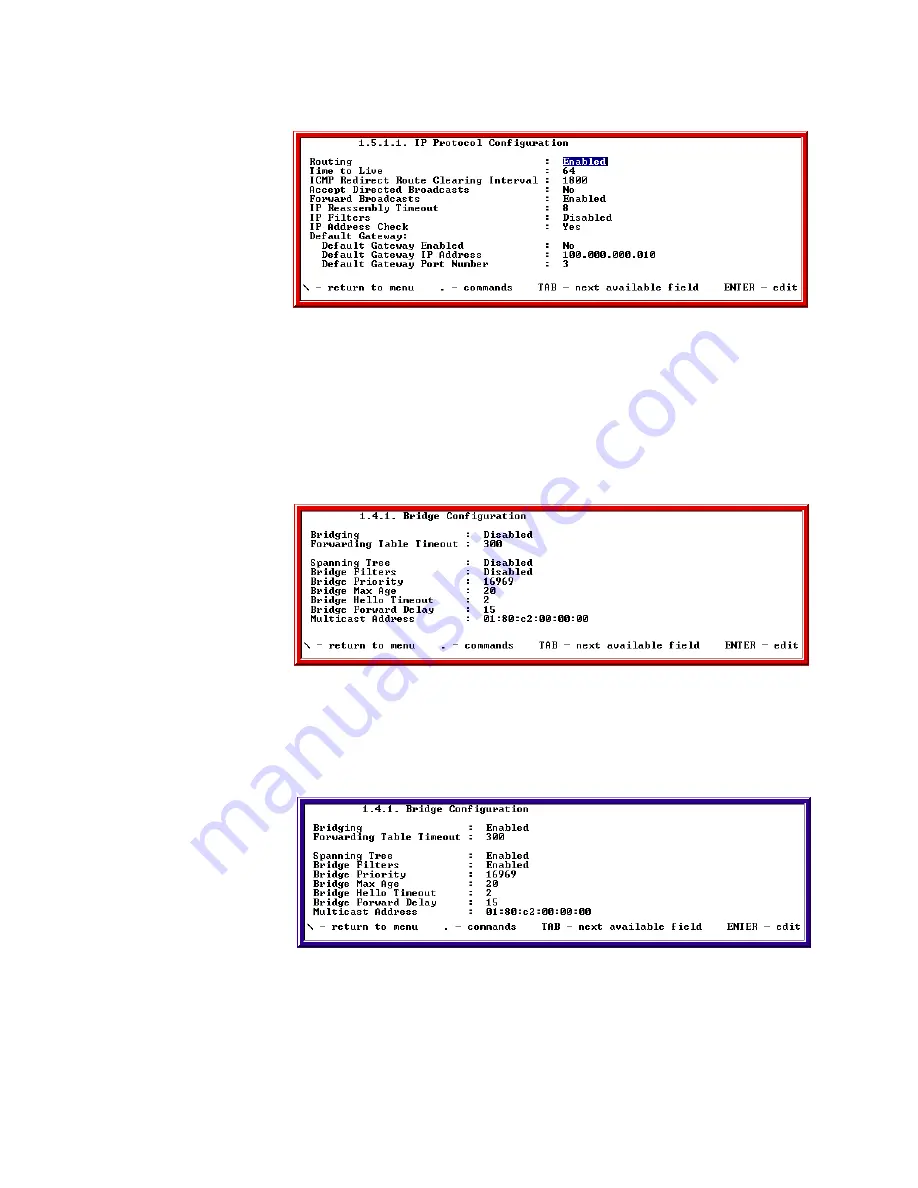
SkyWay Series Multi-Point Operator’s Guide
21
e. Type “.w” to write changes, and you should see the following:
Disable Bridging
When you choose Routing Only, you must disable Bridging. Use the 1.4.1 Bridge
Configuration screen to disable bridging.
1.
For disabling bridging, go to screen 1.4.1
2.
Set Bridging field value to
disabled
.
3.
Type “.w” to write changes and you should see the following:
For more information on Bridging, proceed to the next section.
Bridging
When you choose to enable Bridging, you must disable Routing. The 141 Bridge
Configurations is where you begin the Bridging Only process.
SkyMate Example Screen
SkyMate Example Screen
Summary of Contents for SkyMate
Page 6: ...About This Manual vi ...
Page 20: ...Chapter 1 Getting to Know Your SkyWay Series 6 ...
Page 100: ...Appendix A RunTime Bios Application Menu Trees 86 ...
Page 102: ...Appendix B SNMP MIB Trap Messages 88 ...
Page 120: ...Appendix C Glossary and Basic Concepts 106 ...
Page 124: ...Index 110 ...
















































