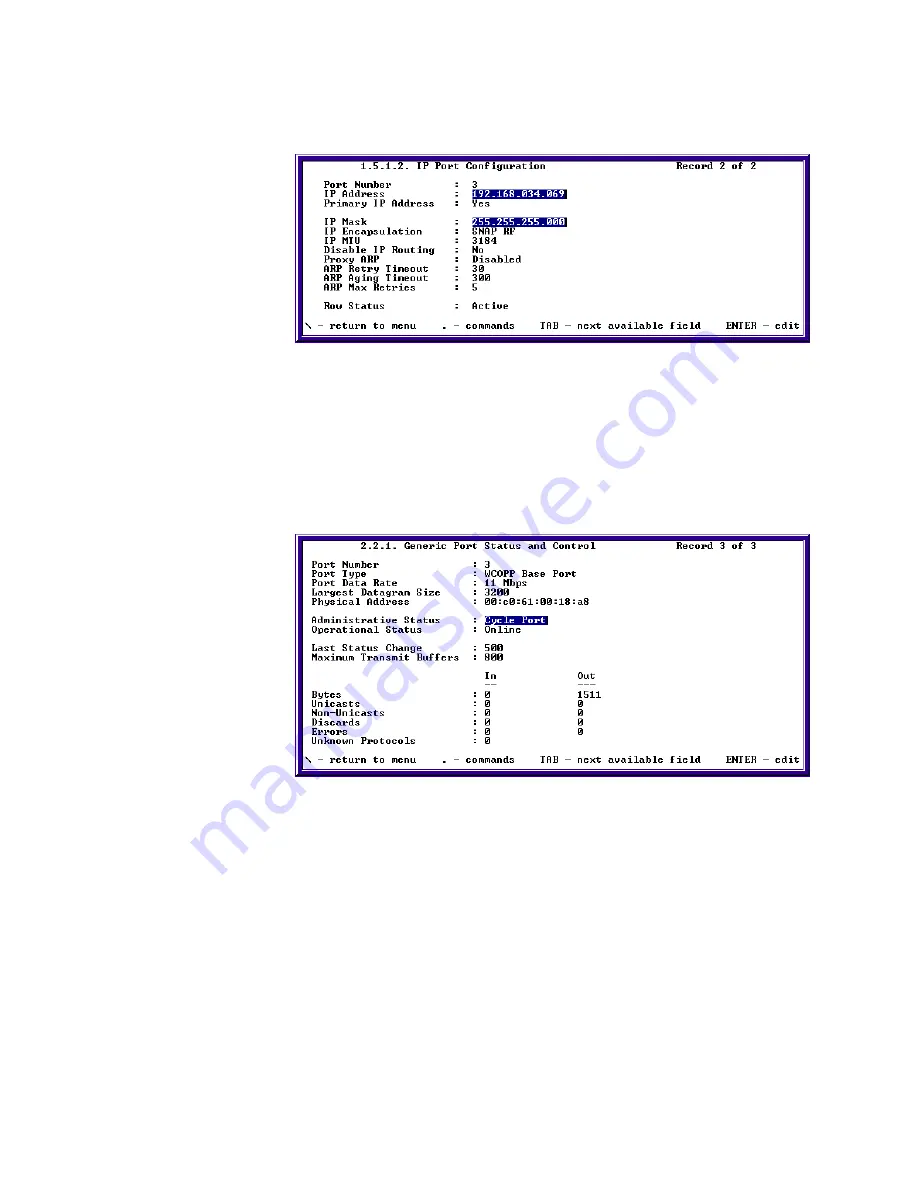
SkyWay Series Multi-Point Operator’s Guide
25
d. Configure IP address and IP Mask for Port 3 given by the network
administrator.
e. Type “.w” and press Enter to update database.
6.
Cycle the Port (or restart the RunTime application).
a. Go to screen 2.2.1 Generic Port Status and Control.
b. Type “
.n
” and press Enter twice to change to the RF port.
c. Change the administrative status to
Cycle Port
.
d. Type “
.w
” and press Enter to cycle the port as shown in the following:
If cycling the port does not update the status, try restarting the RunTime
application by typing “
.5
” select
RunTime
, and type “
.w
” - this will restart the
unit.
Summary of Contents for SkyMate
Page 6: ...About This Manual vi ...
Page 20: ...Chapter 1 Getting to Know Your SkyWay Series 6 ...
Page 100: ...Appendix A RunTime Bios Application Menu Trees 86 ...
Page 102: ...Appendix B SNMP MIB Trap Messages 88 ...
Page 120: ...Appendix C Glossary and Basic Concepts 106 ...
Page 124: ...Index 110 ...
















































