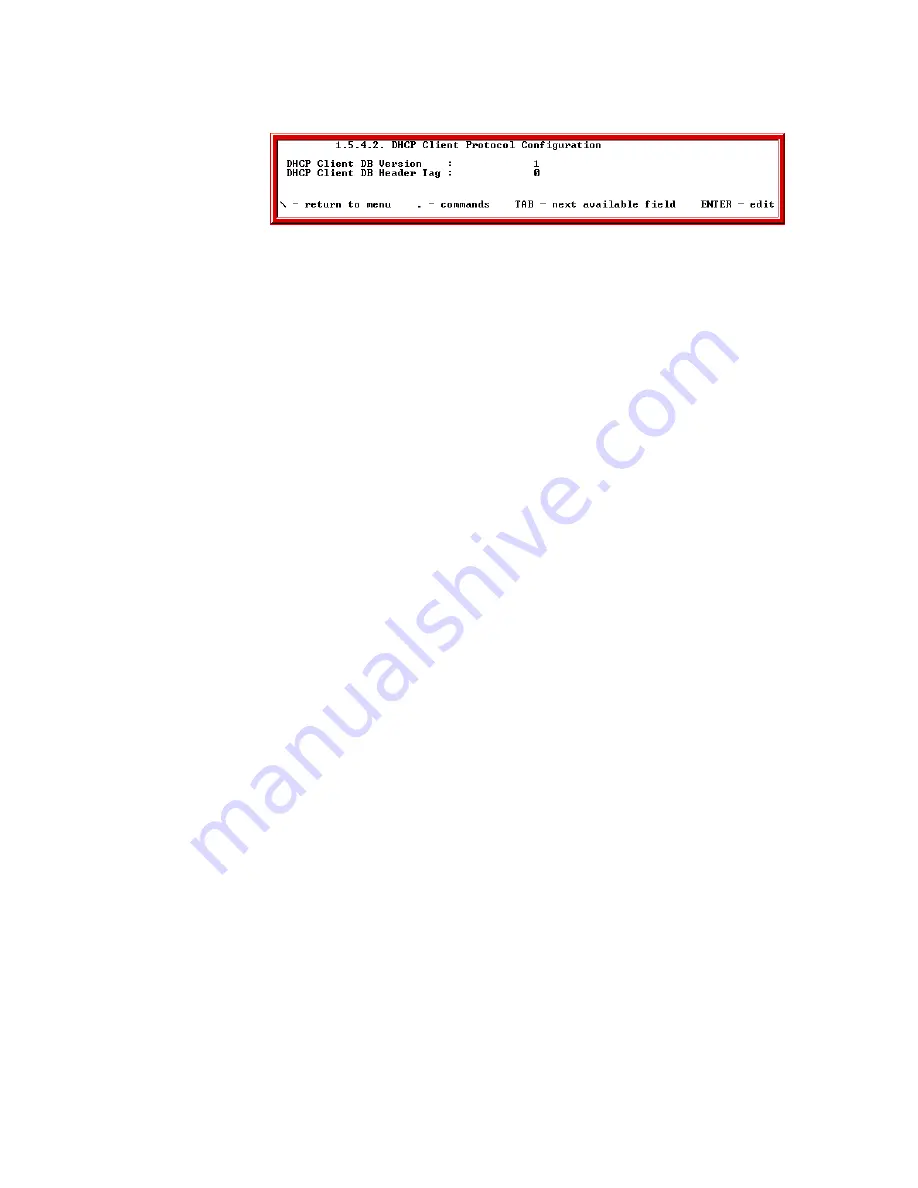
Chapter 2: Configuring Your SkyWay Series Unit(s)
48
DHCP Client Protocol Configuration
This screen can be used to configure the DHCP client.
DHCP Client DB Version:
The DHCP client database version number. When a
new DHCP client database is being created, this field must be changed to a
number greater than the DHCP client's DHCP Client DB Header Tag, which is 0
by default.
DHCP Client DB Header Tag:
The current DHCP client database version
number. When the DHCP client is contacting the next server to use in its bootstrap
process, it will compare its current DHCP Client DB Header Tag to the DHCP
Client DB Header Tag of the database located on the next server in its bootstrap
process. If the tag of the database located on the next server in its bootstrap
process is greater than the DHCP client's current tag, the database will be
downloaded and the DHCP client's tag will be changed to the downloaded
database's tag; otherwise, the database will not be downloaded.
File Transfer Utilities
There are three types of file transfer utilities:
•
TFTP
•
X Modem
•
Y Modem
The following sections describe these utilities and procedures to use them.
TFTP
Trivial File Transfer Protocol (TFTP) transfers files via the Ethernet connection.
There are two TFTP screens:
•
TFTP Server Configuration
•
TFTP File Transfer
SkyMate Example Screen
Summary of Contents for SkyMate
Page 6: ...About This Manual vi ...
Page 20: ...Chapter 1 Getting to Know Your SkyWay Series 6 ...
Page 100: ...Appendix A RunTime Bios Application Menu Trees 86 ...
Page 102: ...Appendix B SNMP MIB Trap Messages 88 ...
Page 120: ...Appendix C Glossary and Basic Concepts 106 ...
Page 124: ...Index 110 ...
















































