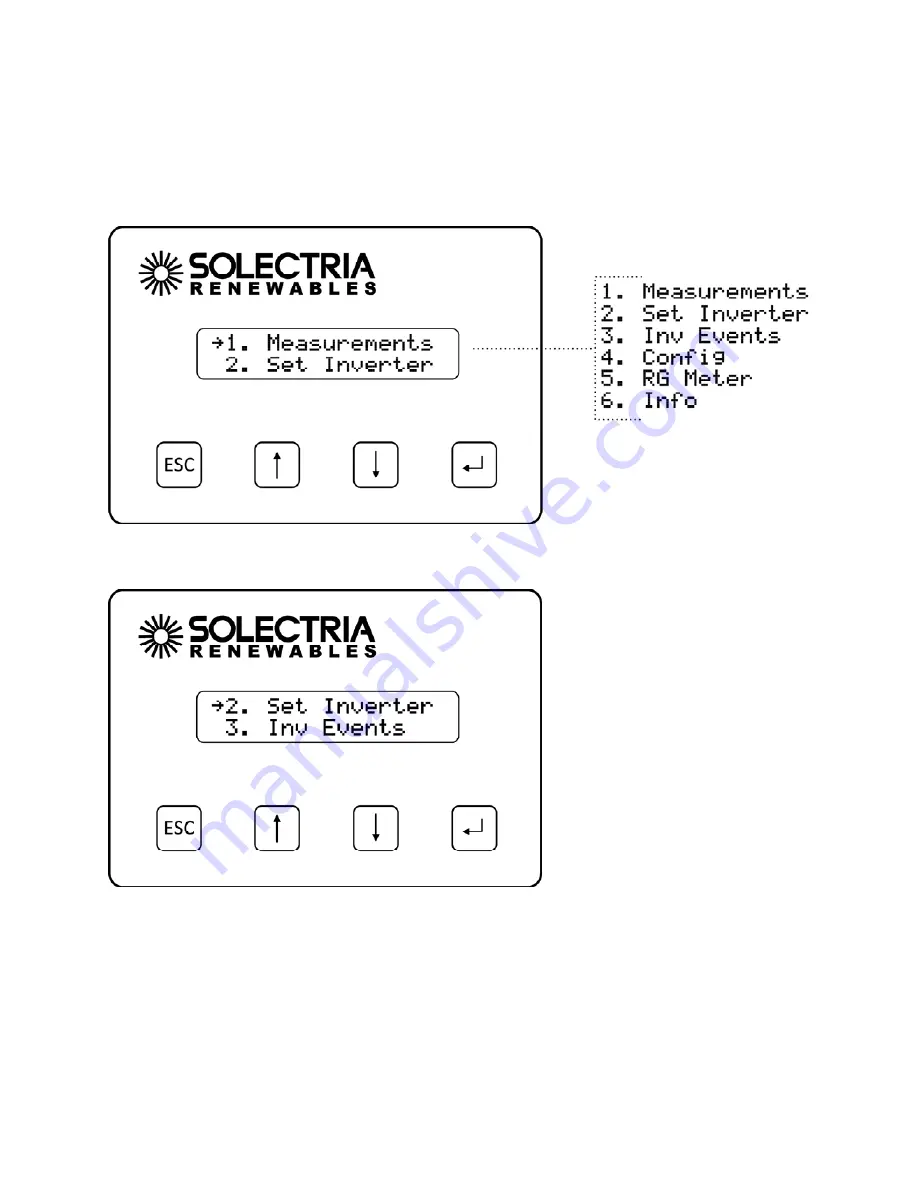
Installation
and
Operation
Manual
(Rev
A)
PVI
50
‐
100KW
Series
Inverters
DOCR
‐
070233
Page
39
of
92
6.4
Navigating
the
Menu
Structure
The
Main
Menu
allows
the
user
to
configure,
monitor
and
control
inverter
functions.
The
selected
menu
option
is
shown
with
an
arrow
on
the
left.
Please
note
that
the
display
only
shows
two
menu
options
at
a
time
and
will
scroll
to
show
the
other
options.
Press
the
DOWN
or
UP
button
to
change
the
selected
menu
option,
as
indicated
by
the
arrow.
Press
the
ENTER
button
to
activate
the
selected
function
or
submenu.
Hint:
All
menus
wrap
around.
Pressing
the
UP
button
when
the
at
the
top
of
a
menu
will
select
the
bottom
‐
most
menu
option.
Pressing
the
DOWN
button
when
at
the
bottom
of
a
menu
will
select
the
top
‐
most
menu
option.
















































