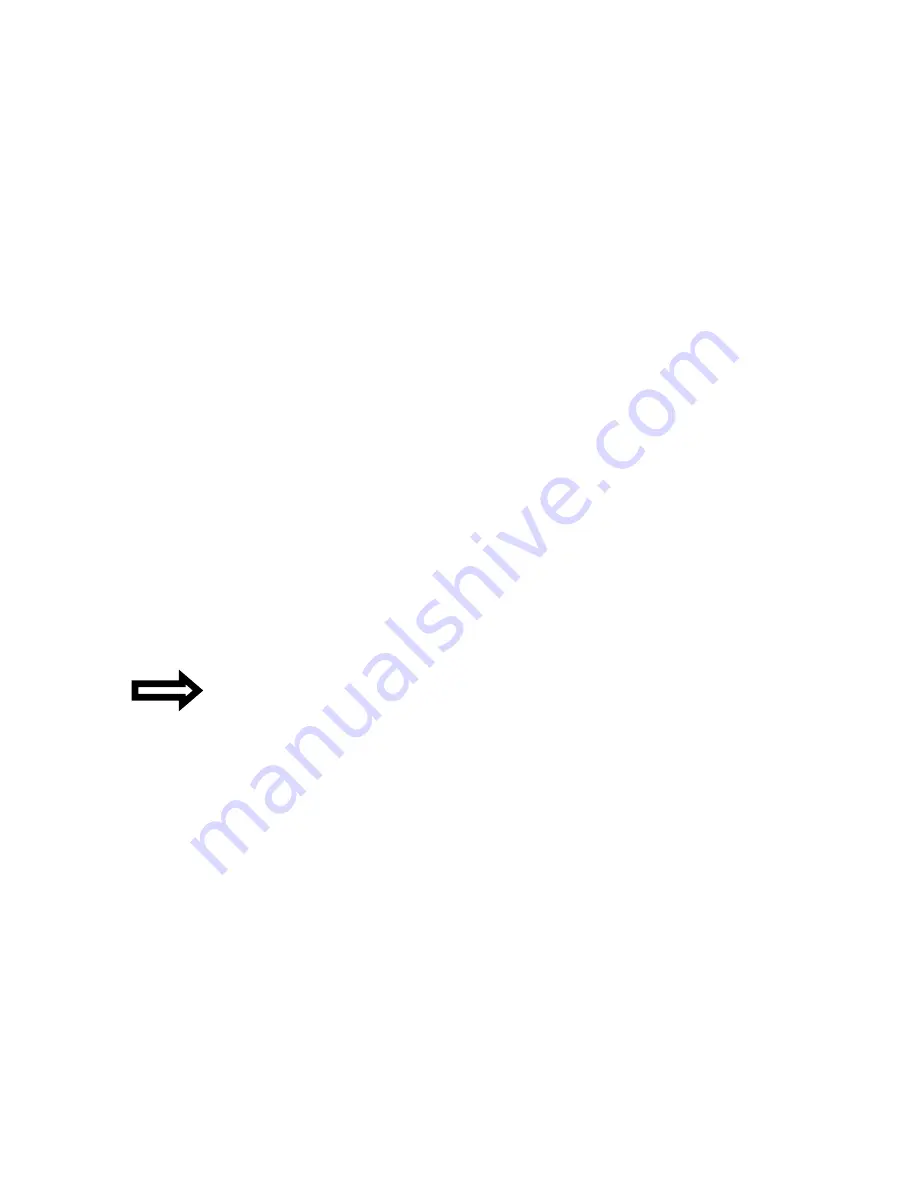
Installation
and
Operation
Manual
(Rev
A)
PVI
50
‐
100KW
Series
Inverters
DOCR
‐
070233
Page
42
of
92
6.6
Controlling
the
Inverter
Many
inverter
functions
can
be
controlled
through
the
HMI
under
the
Set
Inverter
menu
option.
The
power
can
be
temporarily
disabled
or
curtailed.
Third
‐
party
RS
‐
485
Modbus
settings
can
be
viewed
and
modified,
including
inverter
id
and
baud
rate.
Inverter
AC
voltage
and
frequency
trip
settings
can
be
viewed
and
modified.
The
following
table
summarizes
the
control
functions:
Power
Disable
Temporarily
disables
the
AC
output
of
the
inverter
Inverter
ID
Serial
port
address/ID
of
the
inverter
Baud
Rate
Serial
port
baud
rate
(19200
or
9600)
Vac
Very
High
AC
Voltage
Critical
High
Trip
Setting
Vac
High
AC
Voltage
High
Trip
Settings
Vac
Low
AC
Voltage
Low
Trip
Settings
Vac
Very
Low
AC
Voltage
Critical
Low
Trip
Setting
Fac
Low
AC
Frequency
Low
Trip
Setting
Fac
Very
Low
AC
Frequency
Critical
Low
Trip
Setting
(not
adjustable)
Fac
High
AC
Frequency
High
Trip
Setting
(Not
adjustable)
Limit
Power
AC
Power
Curtailment
(%)
Restart
Delay
UL
Reconnect
wait
time
in
minutes/seconds
Password
4
‐
digit
pin
code
to
protect
settings
NOTE:
Data
for
many
functions
is
only
available
when
inverter
is
operating.
















































