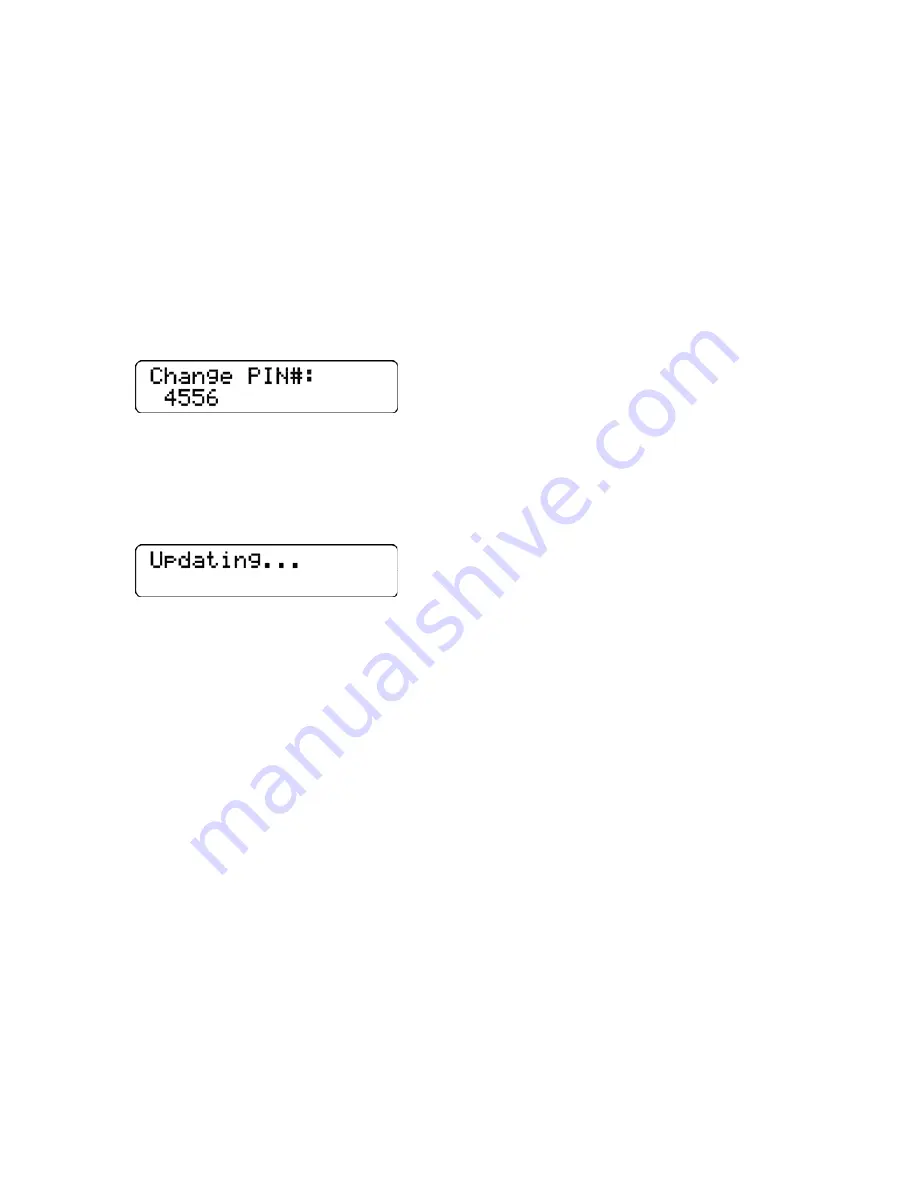
Installation
and
Operation
Manual
(Rev
A)
PVI
50
‐
100KW
Series
Inverters
DOCR
‐
070233
Page
45
of
92
6.9
Changing
the
Inverter
Password
The
inverter
password
ensures
that
unauthorized
users
are
not
able
to
access
certain
menu
functions.
The
default
password
(0000)
should
be
changed
on
commissioning.
Please
use
a
password
that
you
can
easily
remember.
Solectria
Renewables
does
NOT
have
a
master
password
to
reset
the
unit.
1.
Enter
the
inverter
password
(PIN)
as
shown
in
section
6.9.
2.
Once
the
current
password
has
successfully
been
entered
the
password
can
be
changed
by
pressing
the
ENTER
button
from
the
Password
screen.
(Second
time
allows
changing
the
PIN.)
3.
Specify
each
of
the
four
password
digits
one
at
a
time.
Press
the
UP
button
to
increment
the
digit.
Press
the
DOWN
button
to
decrement
the
digit.
Press
the
ENTER
button
to
accept
the
digit.
Press
the
ESCAPE
button
to
cancel
password
entry.
When
the
fourth
digit
is
entered
the
password
entry
will
be
changed.
4.
The
Password
screen
will
be
shown
again.
Press
ESCAPE
twice
to
return
to
the
Main
Menu
.
















































