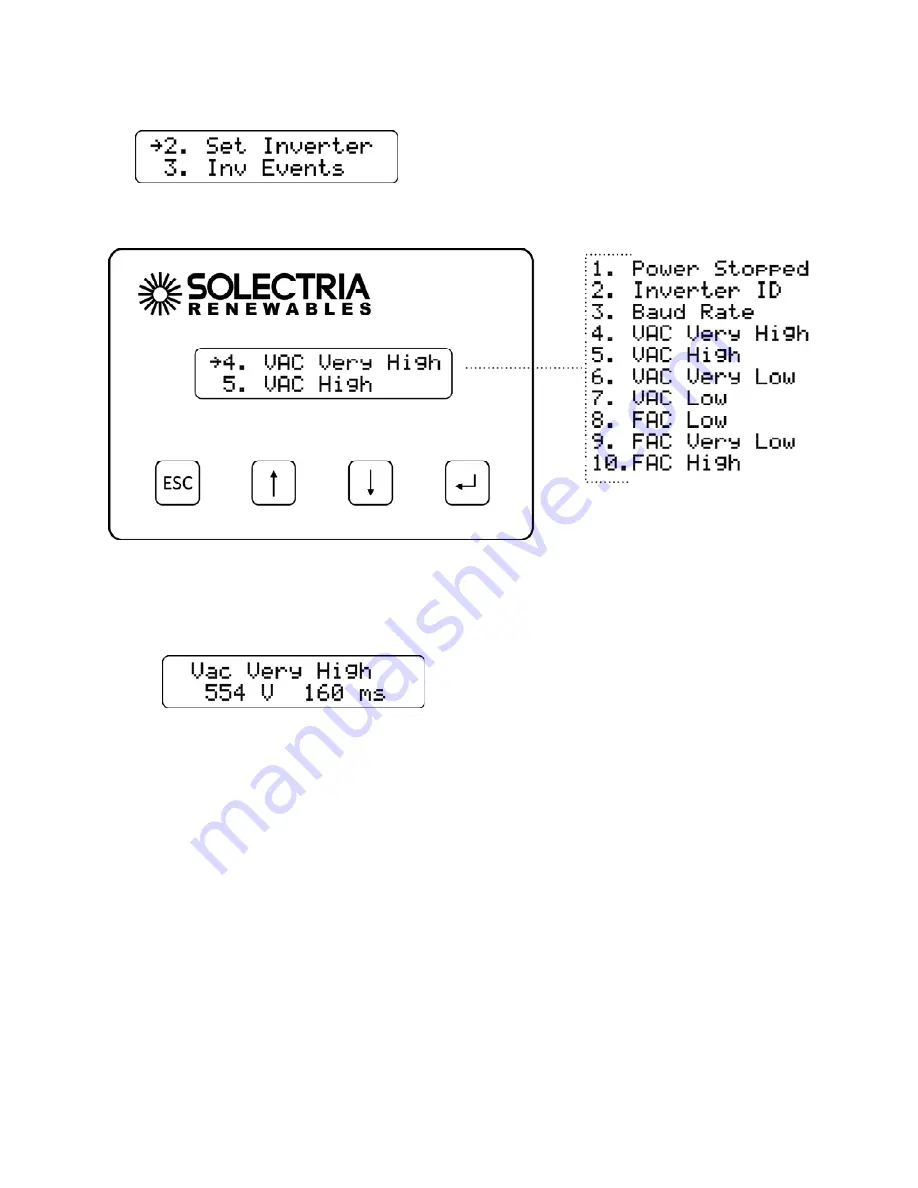
Installation
and
Operation
Manual
(Rev
A)
PVI
50
‐
100KW
Series
Inverters
DOCR
‐
070233
Page
47
of
92
1.
To
change
trip
settings,
first
select
Set
Inverter
on
the
Main
Menu:
2.
Next,
select
VAC
Very
High
function
on
the
Set
Inverter
submenu:
3.
The
VAC
Very
High
function
will
be
displayed.
Press
ENTER
to
modify
the
setting.
The
voltage
value
will
flash,
indicating
that
it
can
be
changed.
Press
the
DOWN
and
UP
buttons
to
change
the
voltage
setting.
4.
Press
the
ENTER
button
to
accept
the
voltage
setting
change.
5.
If
the
trip
time
is
adjustable,
it
will
flash
to
indicate
that
it
can
be
changed.
Press
the
DOWN
and
UP
buttons
to
change
the
trip
time
setting.
6.
Press
the
ENTER
button
to
accept
the
trip
time
setting
change.
7.
Press
the
DOWN
button
to
step
to
the
next
trip
setting
(VAC
High).
















































