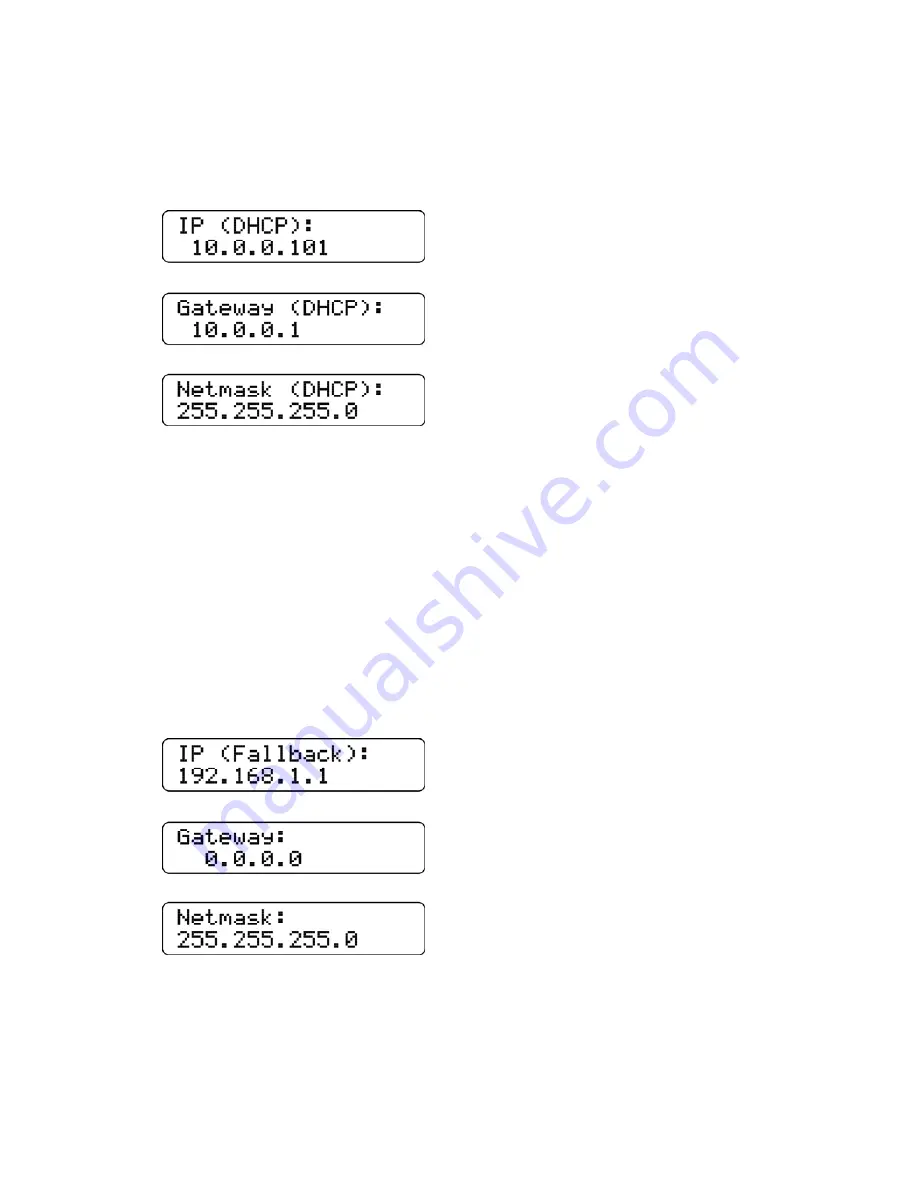
Installation
and
Operation
Manual
(Rev
A)
PVI
50
‐
100KW
Series
Inverters
DOCR
‐
070233
Page
51
of
92
2.
Information
on
the
inverter
will
be
displayed
including
the
IP,
gateway,
and
netmask
settings.
Press
the
ENTER
button
to
hold
the
display
on
the
item
of
interest.
In
the
above
example,
the
IP
address,
gateway
and
netmask
values
are
being
automatically
being
set
through
the
DHCP
service.
The
exact
values
displayed
will
depend
on
the
configuration
of
the
network,
but
typically
are
in
one
of
three
ranges:
10.0.0.0
–
10.255.255.255
192.168.0.0
–
192.168.255.255
172.16.0.0
–
172.31.255.255
3.
If
the
network
is
working
on
the
Ethernet
protocol
level,
but
the
SolrenView
is
unable
to
obtain
settings
through
the
DHCP
service
the
following
will
typically
be
displayed:
















































