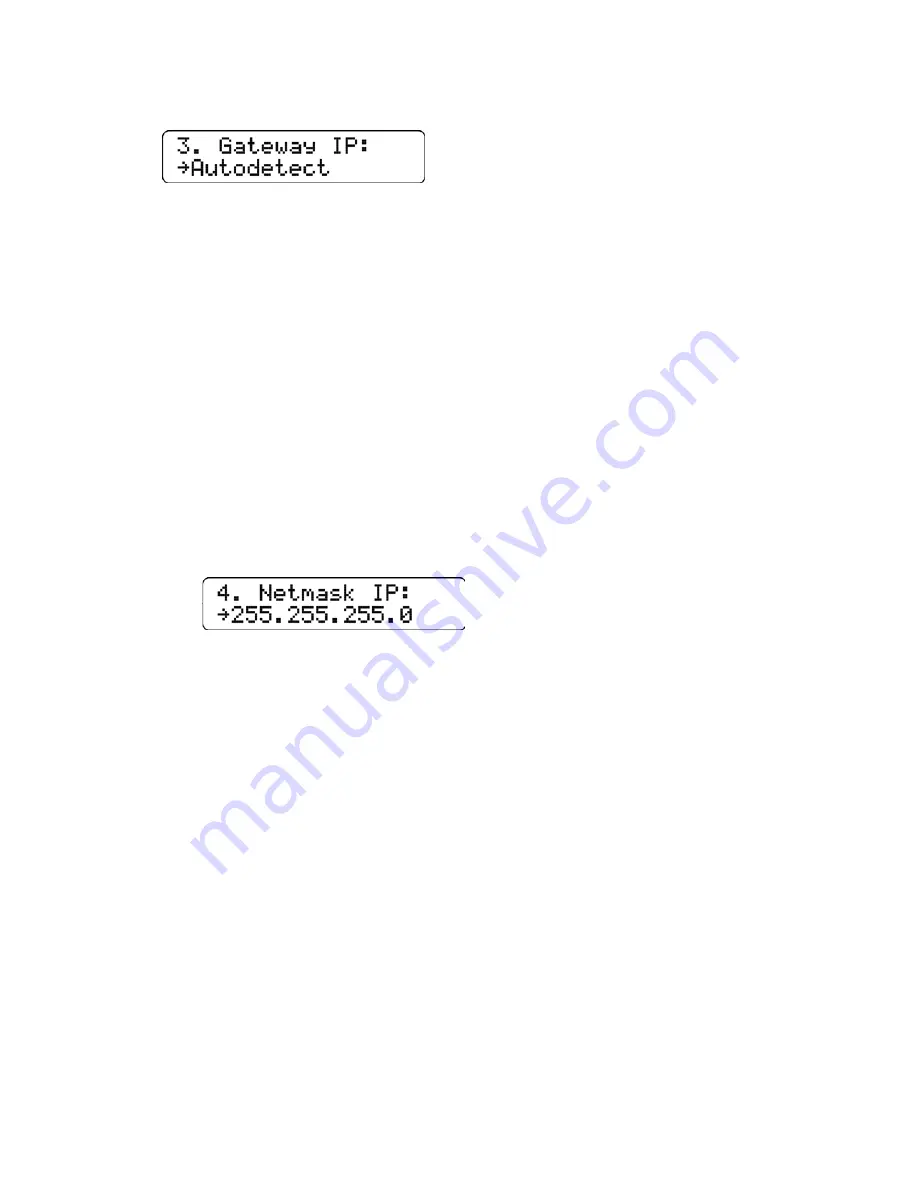
Installation
and
Operation
Manual
(Rev
A)
PVI
50
‐
100KW
Series
Inverters
DOCR
‐
070233
Page
58
of
92
7.
Press
the
DOWN
button
to
show
the
Gateway
IP
setting.
8.
To
change
the
Gateway,
press
the
ENTER
button.
9.
When
DHCP
is
on,
the
Gateway
can
either
be
autodetected
or
manually
specified.
10.
To
configure
the
SolrenView
gateway
to
autodetect
the
gateway
from
the
DHCP
server,
select
the
“Autodetect”
option
in
using
the
HMI.
Autodetect
is
the
special
gateway
value
of
0.0.0.0.
11.
To
configure
the
SolrenView
gateway
to
use
a
manual
gateway,
specify
each
of
the
four
octet
values
(0
‐
255),
one
at
a
time.
Press
the
UP
button
to
increment
the
octet.
Press
the
DOWN
button
to
decrement
the
octet.
Press
the
ENTER
button
to
accept
the
octet.
Press
the
ESCAPE
button
to
cancel
entry
at
any
point.
When
the
fourth
octet
is
entered
the
entry
will
be
saved.
12.
Press
the
DOWN
button
to
access
the
Netmask
setting.
Change
in
the
same
manner
that
the
Fallback
IP
was
modified.
















































