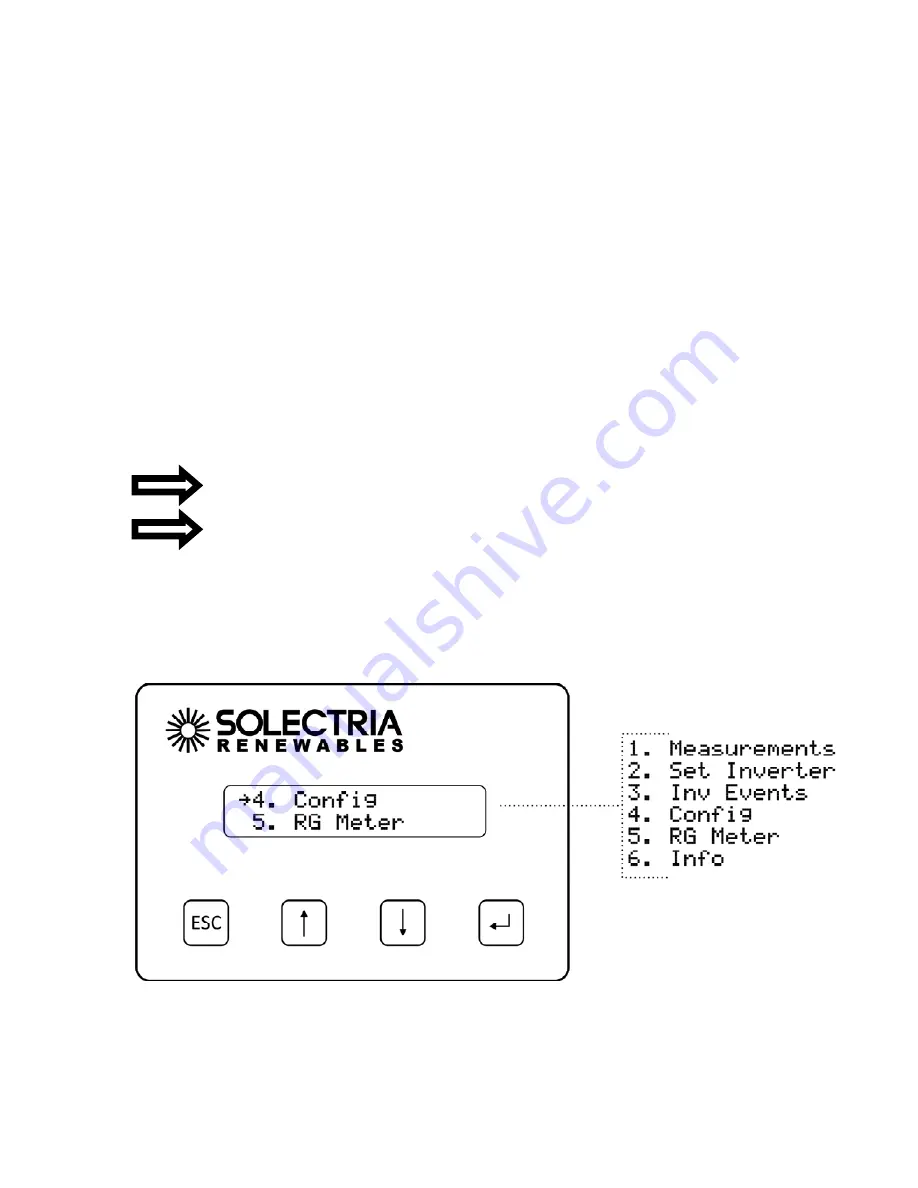
Installation
and
Operation
Manual
(Rev
A)
PVI
50
‐
100KW
Series
Inverters
DOCR
‐
070233
Page
59
of
92
6.17
Enabling
SolrenView
Web
‐
based
Monitoring
Before
SolrenView
web
‐
based
monitoring
can
function
the
inverter
must
be
networked
to
the
Internet,
see
sections
6.12
through
6.15
for
more
details.
As
explained
in
section
6,
data
logging
is
one
of
the
main
functions
of
the
SolrenView
gateway.
This
option
is
turned
on
with
the
SRV
Mode
setting.
Once
enabled,
the
SolrenView
gateway
will
periodically
update
various
operational
values
and
send
this
data
to
the
SolrenView
web
‐
based
monitoring
service.
If
SRV
Mode
is
turned
on
and
the
gateway
is
unable
to
transfer
data
to
the
monitoring
service
then
data
will
accumulate
in
a
queue
on
the
SolrenView
gateway.
This
queue
is
stored
in
non
‐
volatile
flash
memory.
After
a
few
weeks
the
data
queue
will
become
full
and
the
oldest
data
will
be
lost,
so
it
is
important
to
establish
Internet
connectivity
soon
after
the
inverters
are
commissioned.
NOTE:
If
a
third
party
monitoring
service
is
installed,
SRV
mode
should
be
set
to
off.
NOTE:
Enabling
SRV
Mode
when
the
SolrenView.com
data
monitoring
service
has
not
been
purchased
will
result
in
unnecessary
wear
and
tear
on
the
SolrenView
gateway.
1.
To
enable
SolrenView.com
data
monitoring,
first
select
Config
on
the
Main
Menu
and
press
ENTER
:
















































