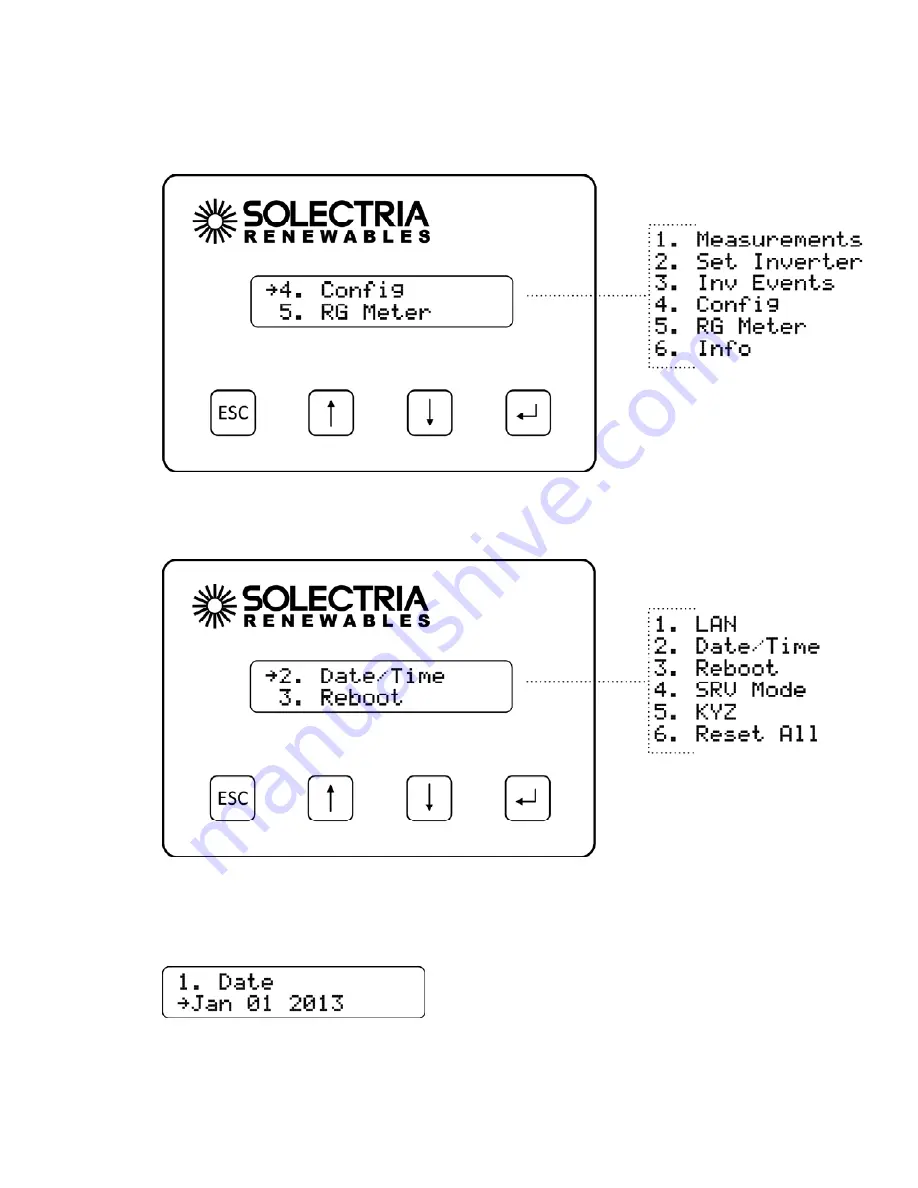
Installation
and
Operation
Manual
(Rev
A)
PVI
50
‐
100KW
Series
Inverters
DOCR
‐
070233
Page
61
of
92
To
view
the
date
and
time:
1.
First
select
Config
on
the
Main
Menu
and
press
ENTER
.
2.
Select
the
Date/Time
option
on
the
Config
Menu
and
press
ENTER
.
3.
The
current
date
will
be
displayed.
If
the
date
can
be
modified
an
arrow
will
appear
just
before
the
month.
Note:
The
date
is
only
editable
if
SRV
Mode
is
off.
When
SRV
Mode
is
on,
the
date
and
time
is
automatically
set.















































