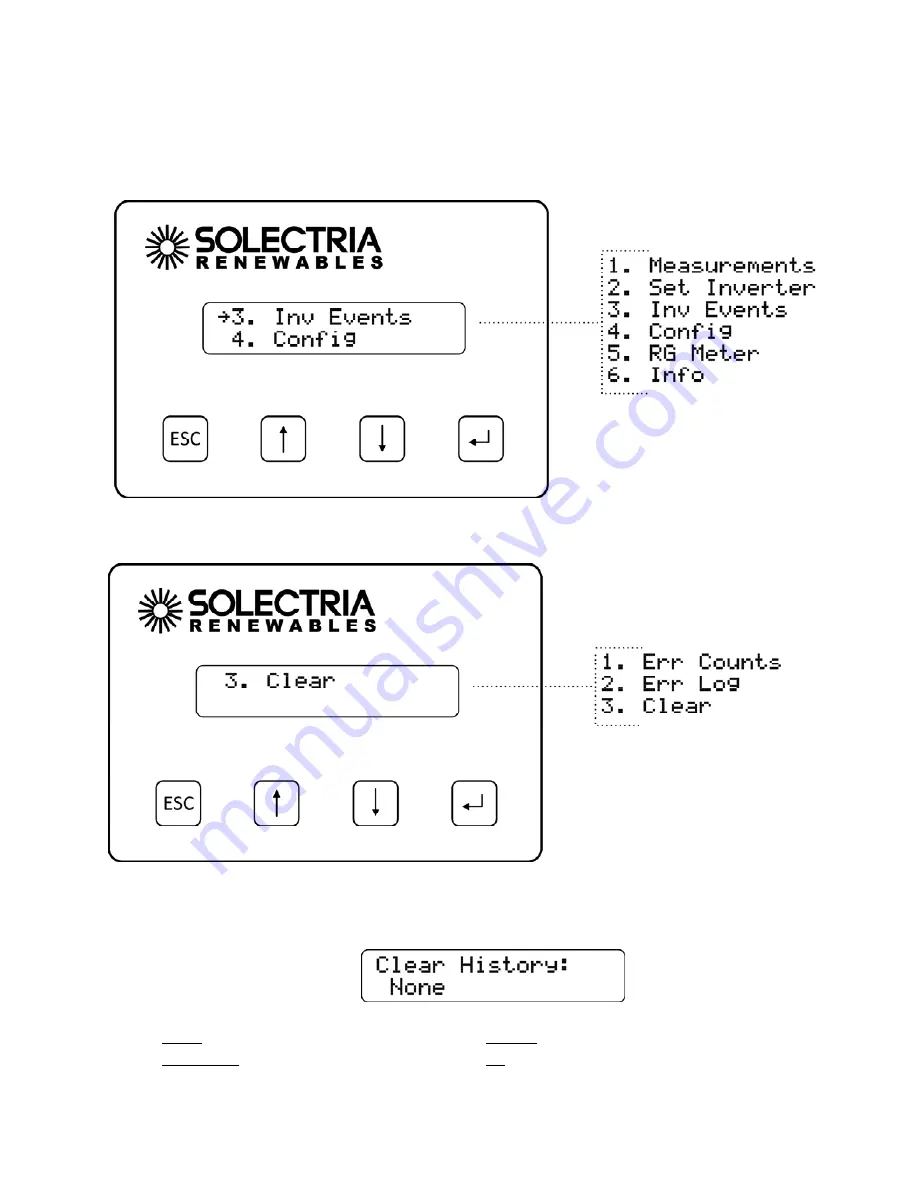
Installation
and
Operation
Manual
(Rev
A)
PVI
50
‐
100KW
Series
Inverters
DOCR
‐
070233
Page
70
of
92
6.24
Clearing
Error
Counts
or
the
Log
1.
Select
Inv
Events
from
the
Main
Menu
and
press
ENTER.
2.
Select
Clear
from
the
Inv
Events
Menu
and
press
ENTER
.
The
Clear
History
prompt
will
be
shown.
Select
the
type
of
history
to
be
cleared
by
pressing
the
UP
and
DOWN
buttons.
Press
ENTER
to
clear
the
history
based
on
one
of
these
settings.
Press
the
ESCAPE
button
to
cancel.
None:
History
is
not
cleared.
Err
Log:
Clears
the
Error
Log
only.
Err
Counts:
Clears
the
Error
Counts
only.
All:
Clears
the
Error
Counts
and
Error
Log.
















































