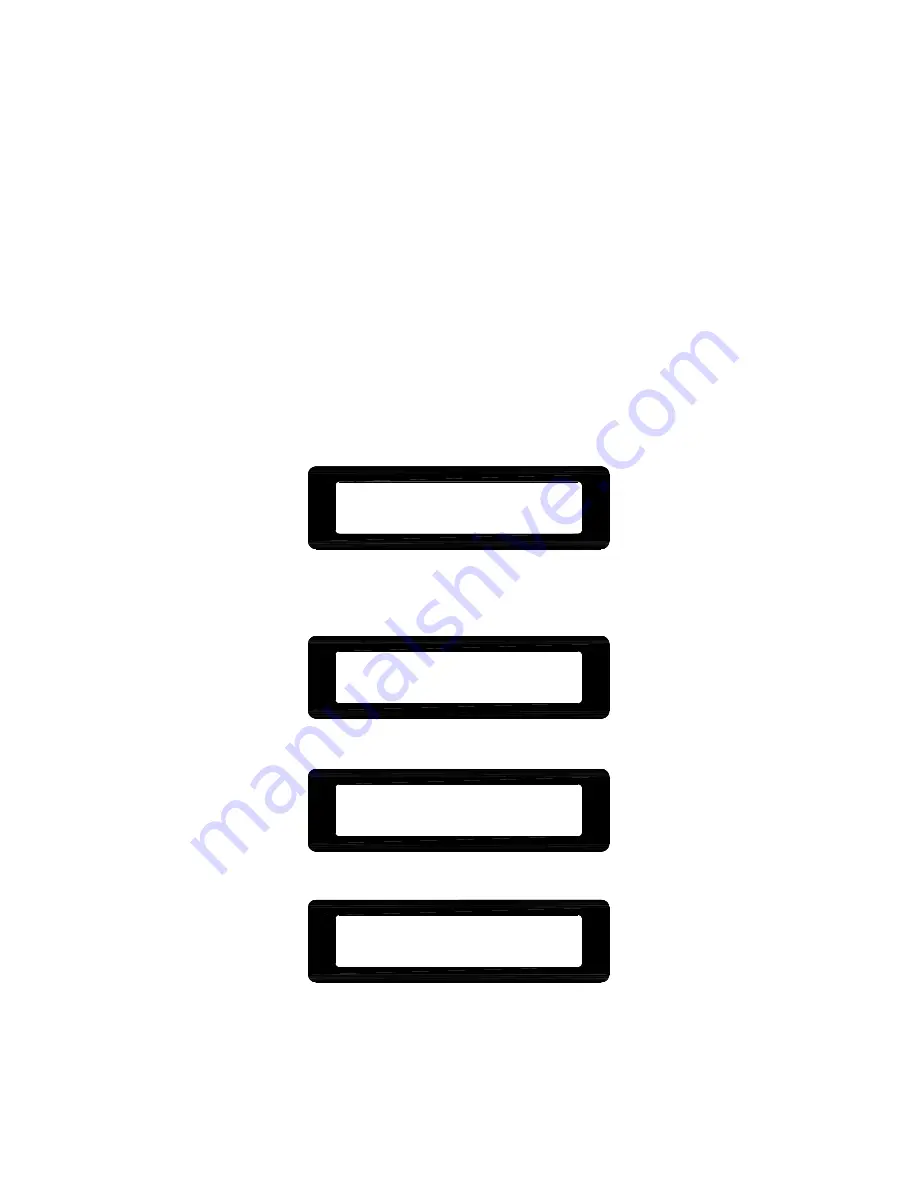
Installation
and
Operation
Manual
(REV
H)
PVI
6500
/
PVI
7500
39
4.2
The
LCD
Display
The
PVI
6500
‐
7500
is
supplied
ready
to
operate.
There
are
no
user
settings,
which
need
to
be
made
before
power
can
be
fed
back
into
the
grid.
The
device
comes
with
a
standard
LCD
display
on
which
various
data
can
be
read.
All
LCD
display
values
have
accuracy
tolerances
of
up
to
5%.
The
PVI
6500
‐
7500
has
a
16
x
2
LCD
to
show
the
operating
status,
input/output
data,
and
system
messages.
As
long
as
the
DC
input
voltage
is
above
the
preset
threshold
value,
the
LCD
continues
to
display
the
information
following
the
process
flow
illustrated
in
the
Figure
4.2.1.
The
process
flow
may
follow
the
operating
mode
,
fault
mode
,
or
idle
mode
.
The
operating
mode
is
when
the
system
goes
from
power
‐
on
to
system
check
,
monitoring
,
and
then
grid
feeding
mode
without
any
fault
condition
detected.
If
a
fault
condition
that
cannot
be
automatically
be
cleared
is
being
detected
during
system
check
and
monitoring
mode,
the
system
will
wait
in
the
fault
mode
until
the
fault
condition
goes
away.
If
a
fault
does
not
get
cleared
on
its
own,
then
the
system
will
enter
the
idle
mode
and
will
need
a
service
person
to
clear
the
fault
and
manually
reset
the
system.
These
three
modes
are
illustrated
in
Figure
4.2.1
later
in
this
section.
The
following
figures
explain
how
the
display
works
in
the
operating
mode
.
When
the
DC
input
voltage
goes
above
the
pre
‐
set
threshold
value,
the
inverter
is
powered
up
and
will
show
the
manufacturer’s
name
and
model
(PVI
7500
in
this
example)
on
the
LCD
as
shown
below.
After
3
seconds,
software
versions
of
two
embedded
CPU’s,
Sequential
and
Current
controllers,
will
be
displayed
on
the
LCD.
Next
in
the
boot
‐
up
sequence,
the
serial
number
(S/N),
the
baud
rate
(BR)
/
address
(ID)
for
the
communication
port
will
be
displayed.
3
seconds
↓
3
seconds
↓
3
seconds
↓
Three
(3)
seconds
later,
the
inverter
displays
the
setting
of
the
nominal
grid
voltage
configuration.
The
grid
type
setting
of
208/240/277
with
neutral
is
used
as
the
display
example
shown
below.
For
the
grid
type
setting,
please
refer
to
section
2.3
“Wiring
the
Inverter”.
S O L E C T R I A
P V I 7 5 0 0
S E Q V e r s i o n X . X X
C U R V e r s i o n X . X X
C h e c k s u m X X X X X X X
S / N X X X X X X X X X X X X
B R X X X X X
I D X X X
















































