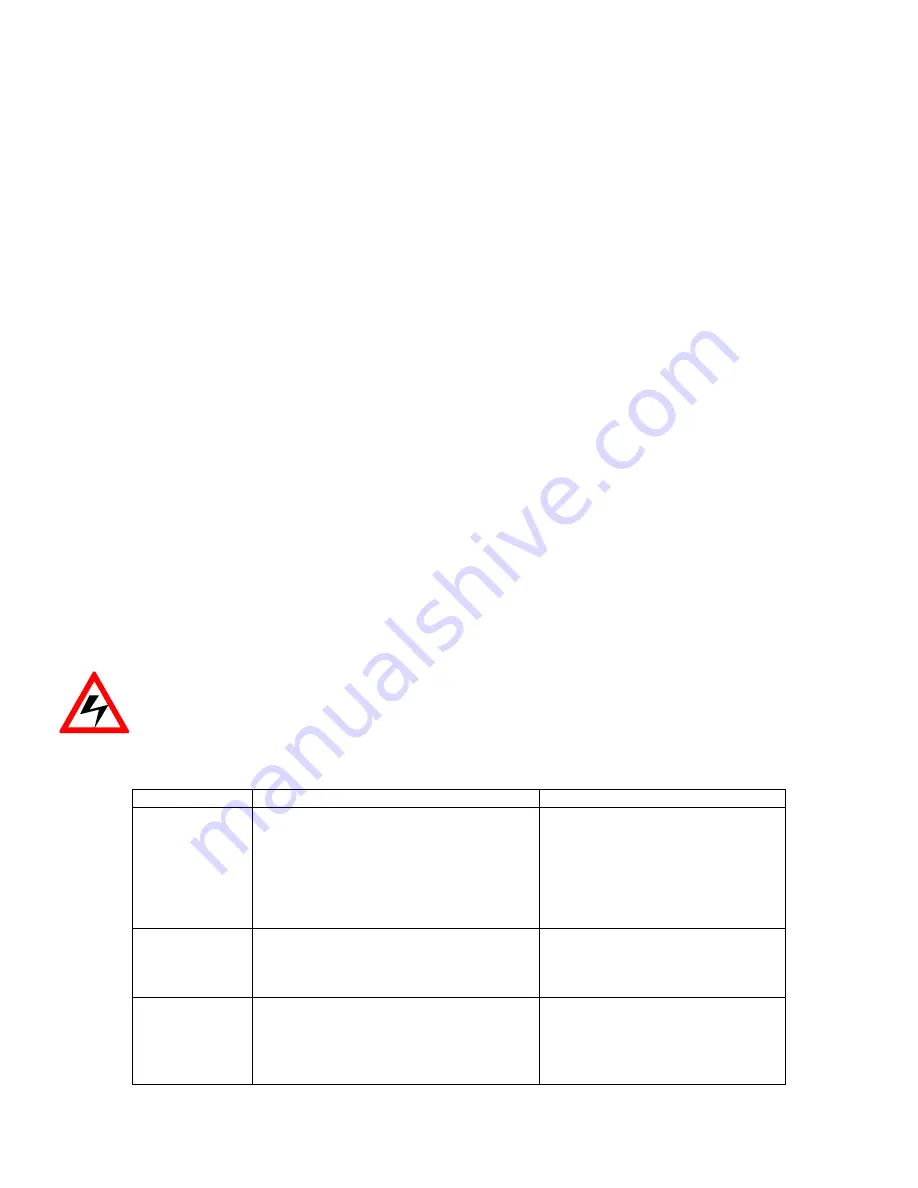
Installation
and
Operation
Manual
(REV
H)
PVI
6500
/
PVI
7500
48
5
Troubleshooting
5.1
Diagnosis
and
analysing
data
Identifying
and
resolving
faults
The
PVI
6500
‐
7500
is
fitted
with
a
self
‐
diagnostic
system,
which
can
recognize
the
majority
of
possible
faults
and
show
these
on
the
display.
This
allows
the
operator
to
rapidly
identify
possible
problems
in
the
solar
inverter
or
PV
system.
Please
refer
to
the
LCD
section
(4)
for
a
thorough
explanation
of
fault
codes,
modes,
etc.
Ground
Fault:
If
a
significant
ground
fault
occurs
in
the
PV
array
or
wiring,
the
GFDI
fuse
(located
in
the
wiring
box)
may
be
blown.
If
it
is,
locate
and
repair
the
ground
fault
and
only
then
replace
the
fuse
with
Bussmann
KLKD1
(1
Amp,
600VDC).
Call
the
Solectria
Renewables
customer
service
hotline
for
assistance
with
locating
a
DC
ground
fault
in
the
array
or
conduits.
If
the
GFDI
detects
a
ground
fault,
the
Ground
Fault
LED
will
light
and
the
“fault”
will
be
displayed.
Weak
Sunlight
Condition
:
Operation
in
weak
sunlight,
(for
example
early
in
the
morning,
when
overcast
or
when
snow
is
covering
most
or
all
of
the
PV
array)
can
cause
the
inverter
to
go
through
a
cycle
of
trying
to
start
and
restart
several
times.
This
can
occur
if
the
array
reaches
260V
(strike
voltage)
but
there
is
nearly
no
power
available.
5.2
Explanations
of
Error
Messages
In
the
event
of
a
fault,
the
inverter
will
stop
feeding
the
AC
voltage
to
the
building/utility
and
display
the
error
message
on
the
LCD.
Qualified
service
personnel
shall
do
the
analysis,
measurement,
and
debug
the
system.
It
is
recommended
to
analyze
the
fault
condition(s)
by
referring
to
the
table
below
and
then
remove
the
fault
condition(s)
in
order
to
return
the
inverter
to
a
normal
state
and
continue
to
feed
AC
power
to
the
utility.
Please
contact
Solectria
Renewables
customer
service
hotline
if
the
error
message
does
not
clear.
WARNING:
Certain
trouble
shooting
steps
may
require
work
on
energized
and
exposed
circuits,
only
qualified
personnel
should
perform
these
tasks.
Please
use
Personal
Protective
Gear
when
measuring
voltage
in
the
inverter.
Error
Message
Table
Error
Message
Description
Possible
Solutions
GridNA
No
AC
voltage
is
detected.
‐
Verify
AC
voltage
disconnect
is
on
‐
Verify
AC
circuit
breaker
is
on/operational
‐
Verify
and
measure
AC
voltage
present
in
Inverter
disconnect
‐
Contact
installing
company
or
Solectria
Renewables
Drift
Fac
Islanding
is
detected.
‐
Verify
AC
voltage
present
and
correct
in
Inverter
disconnect
‐
Contact
installing
company
or
Solectria
Renewables
VacH
The
AC
voltage
of
utility
is
above
the
upper
limit.
‐
Verify
setting
for
S201
is
correct
for
the
grid
voltage
applied
‐
Measure
the
AC
voltage
and
compare
to
the
voltage
on
the
inverter
display
‐
Contact
Solectria
Renewables
for
















































