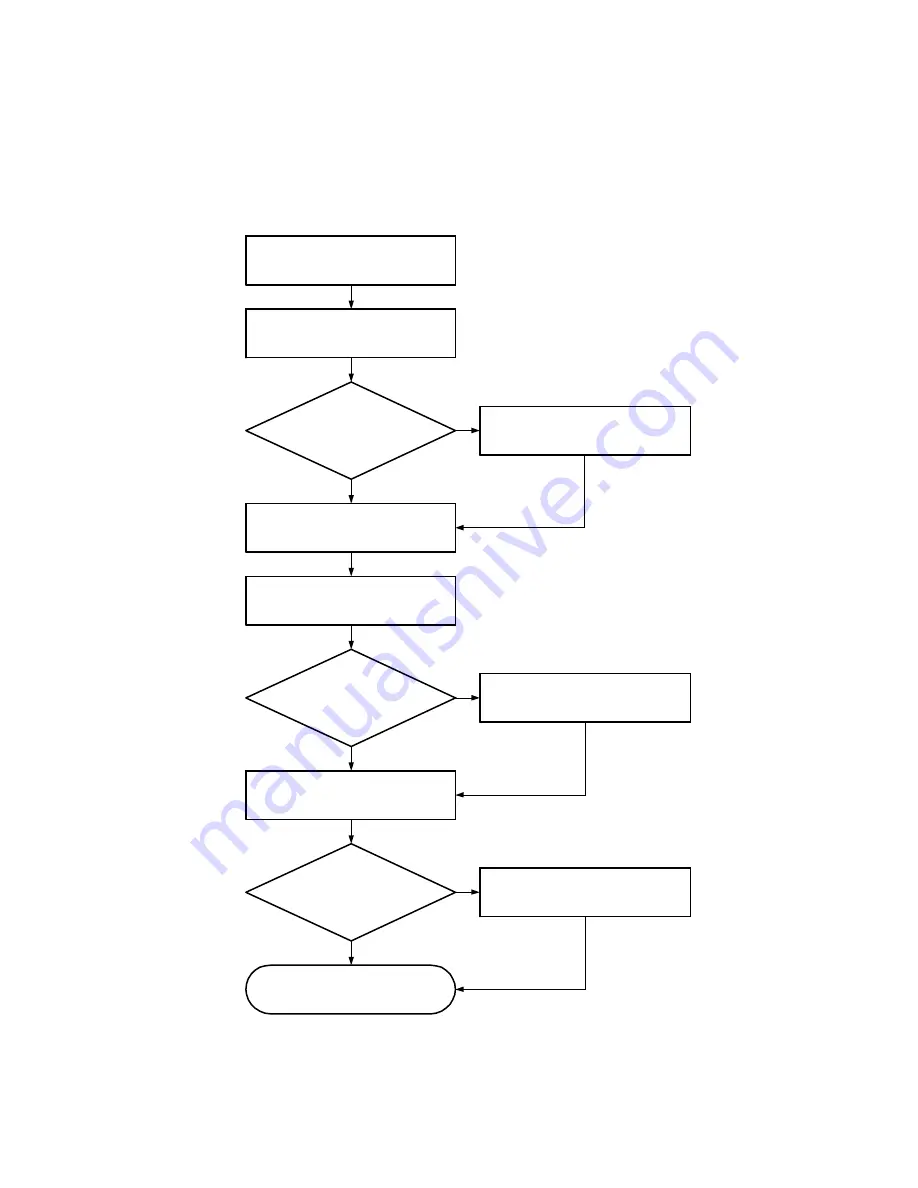
2–2
Installing the SBC
2.1 Installation at a Glance
Figure 2–1 shows a flow diagram of the installation process.
Figure 2–1 Installation at a Glance
Set configuration switches on the
I/O module if necessary, Section 2.2
Install memory modules,
Section 2.3
Application
requires PMC I/O
companion card and
options?
Install the CPU and I/O assembly in
the chassis, Section 2.5
Set up and install the primary
breakout module, Section 2.6
Install the PMC I/O companion
card and options, Section 2.4
Application
requires parallel port or
rear access serial-line
connectors?
Set up and install the secondary
breakout module, Section 2.7
Connect network and serial-line
cables, Section 2.8
VME chassis
has empty slots left
after installation?
Insert blank panels in the empty slots
in the VME chassis, Section 2.9
SBC is installed, Go to Chapter 3
for power-on instructions
Yes
No
Yes
No
Yes
No
ML014128






























