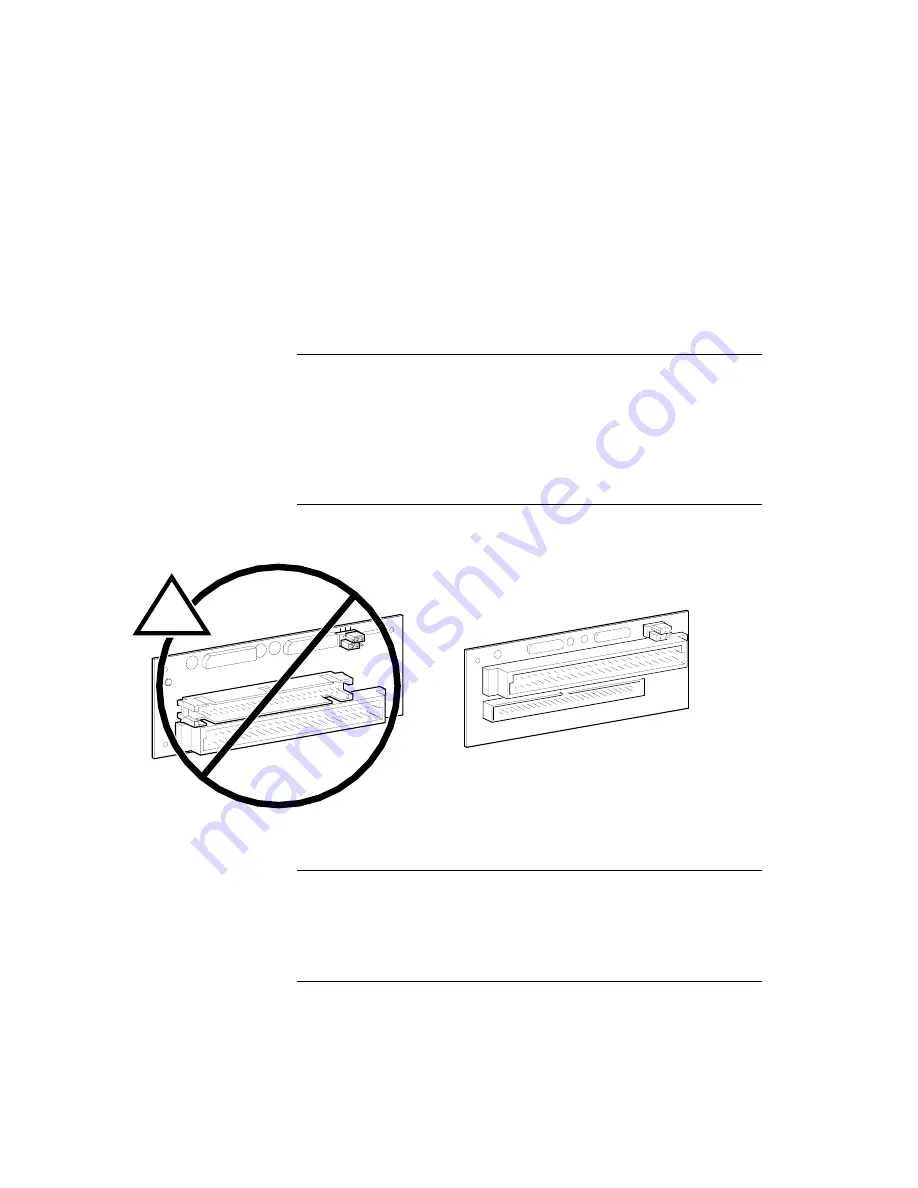
Installing the SBC
2–9
The PMC I/O companion card option is shipped with an ejection handle coupling,
which binds the ejection handles of the CPU and I/O assembly and PMC I/O com-
panion card for smoother ejection. Figure 2–7 shows the ejection handles without
this coupling.
2.6 Setting Up and Installing the Primary Breakout Module
Once the SBC assembly is installed in the VME chassis, set up and install the
Alpha VME 5/352 and 5/480 SBC primary breakout module (part number 54-
24663-01).
Caution
You must install the primary breakout module included in your Alpha
VME 5/352 or 5/480 SBC hardware kit (see Figure 2–8). Applying power
to an Alpha VME 5/352 or 5/480 SBC WITHOUT that primary breakout
module in place, or WITH the breakout module included with the
AXPvme 160, 166, or 230 (part number 54-22605-01) in place, will dam-
age your backplane, the Alpha VME 5/352 or 5/480 SBC, or both.
Figure 2–8 Identifying the Primary Breakout Module
Note
Sufficient space must exist on the back of the VME Alpha VME 5/352
and 5/480 slots being used to install the primary breakout module. This
breakout module requires a minimum of 38.1 mm (1.5 in) clearance
behind the VME backplane.
To set up and install the primary breakout module:
1.
Enable or disable SCSI bus termination.
1
3
5
2
4
6
MLO-013263
!
Part Number: 54-24663-01
Part Number: 54-22605-01




































