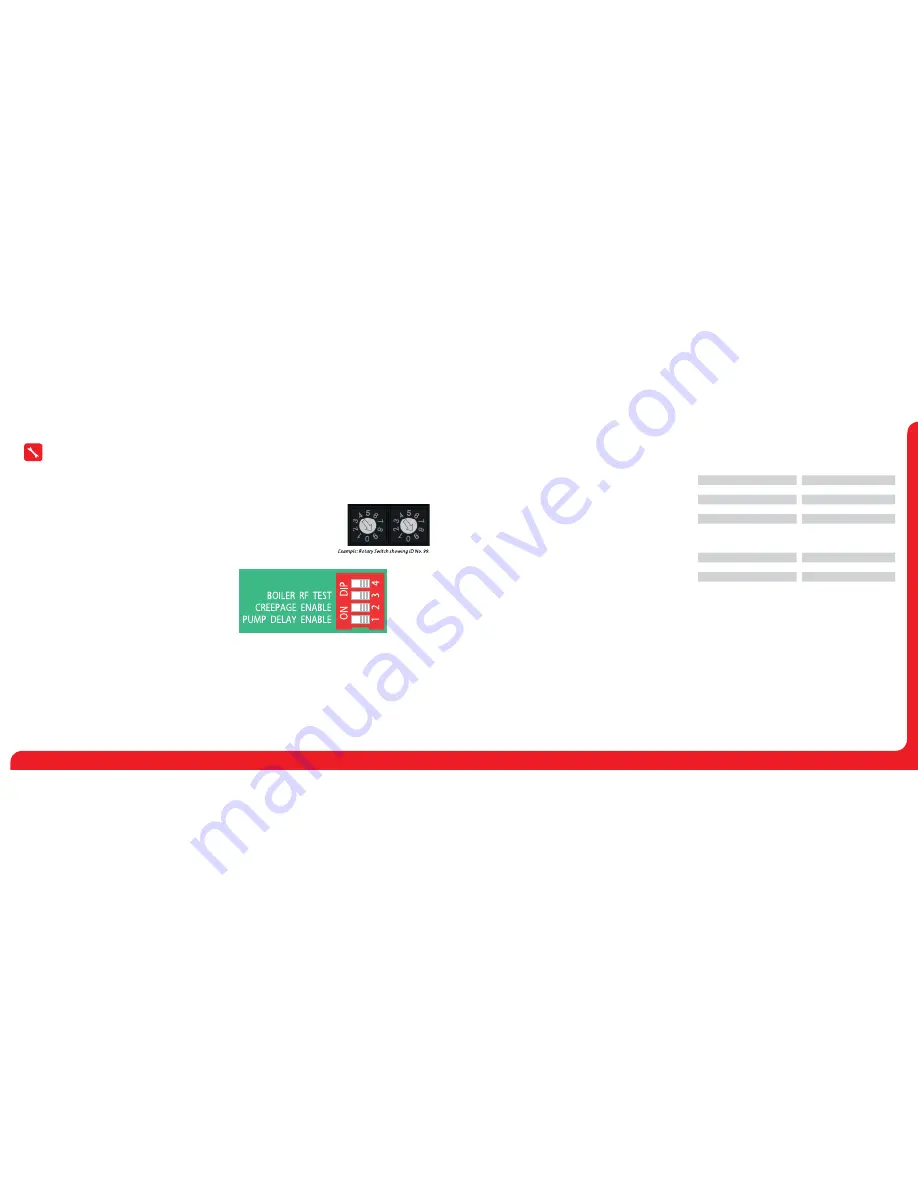
8
9
Wiring Centre
MODEL:
UFH8-RF
System Setup
DIP Switches
There is a 4 way dip switch responsible for 3 functions;
1. Pump
Delay
2. Creepage
Enable
3.
Boiler RF test
4. Not
used
In normal use these DIP switches can be ignored and should be left
in the off position.
DIP Switch 1
To enable the pump delay, put switch 1 to the ON position.
DIP Switch 2
To enable creepage protection, put switch 2 to the ON position.
Pairing to the RF-Switch
On the RF-Switch, press and hold the Boiler pairing button for 5
seconds.
The Boiler status LED will switch on.
Press and release the pairing button on the UH8-RF.
When the RF-Switch detects the pairing signal from the UH8-RF, the
Boiler LED will switch off, pairing complete.
DIP Switch 3
The Boiler RF test switch is used to test communications with the RF-
Switch receiver, used for remotely enabling the boiler.
The UH8-RF sends a repeating on/off signal to the RF-Switch receiver,
when installation is complete, switch number 3 MUST be in the OFF
position.
Put switch 3 to the ON position, the UH8-RF will send a repeating on/
off signal to the RF-Switch.
The Boiler LED on the RF-Switch will flash to indicate successful
communication.
Engineers test switches
These are a block of 12 dip switches, used to test each zone, boiler,
pump and HW outputs. To enable any output, put the switch in the
ON position.
When installation is complete all switches
MUST
be in the OFF
position.
Record the rooms names connected to each zone with the zone
number and record the channel number you have selected, you
will need this information when installing the thermostats.
That completes the setup process.
Step 2
is to configure the thermostats and will depend on which
model you have, please refer to the thermostat instruction manual.
Step 1
Each UH8-RF board has 2 rotary switches labeled CHANNEL NUMBER, this number is used to identify the board and must be set to a unique
number.
If you are only installing one UH8-RF, you would normally set the channel number to 01. On the rotary switches this would be 0 tens and 1 unit. If
you were installing 15 UH8-RF units, you would number them 01 to 15, fifteen would be 1 tens and 5 Units.
You can choose any numbers you wish up to 99 but no 2 units within radio range can have the same number
Rating
Supply
230v AC 50HC
Power Consumption
7W
Max load on boiler output
3A 230v AC restive
Max load on H/W output
3A 230v AC restive
Max load for zone outputs
3A 230v AC restive
Max Total Load
5 Amps
Optional Accessories
RF-Switch
(Remote Boiler Enable)
Boost
(Repeater)
Extension Antenna
(EA1)

























