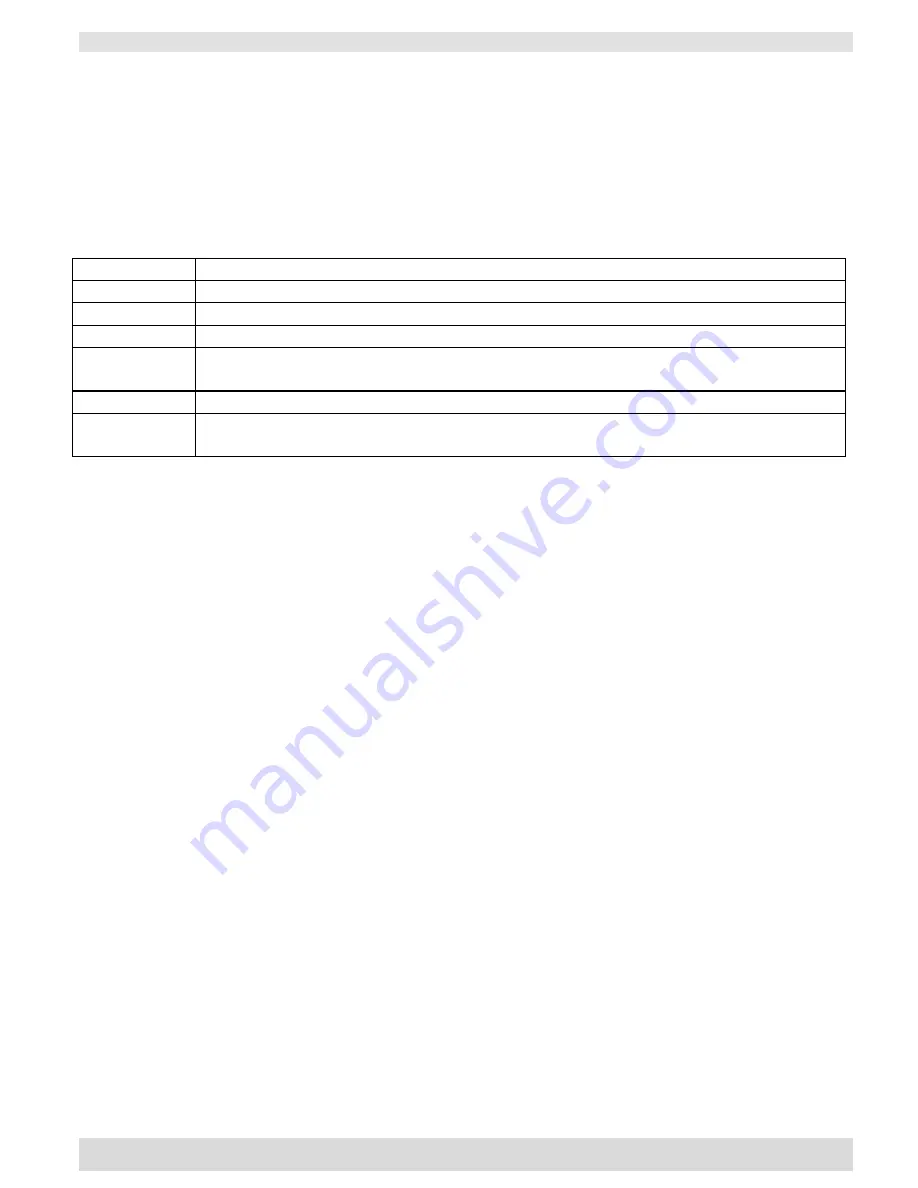
T
HERMO
R
ACK
800
T
HERMOELECTRIC
C
HILLER
52-13007-1
S
OLID
S
TATE
C
OOLING
S
YSTEMS
,
167
M
YERS
C
ORNERS
R
OAD
,
W
APPINGERS
F
ALLS
,
NY
12590
12
T
ELEPHONE
:
(845)
296-1300
F
AX
:
(845)
296-1303
WEB
:
WWW
.
SSCOOLING
.
COM
V
ERSION
M8
S
ECTION
5
O
PERATION
_____________________________________________________
The ThermoRack 800 is operated via the control panel located on
the front panel. The control panel has a 16-character LCD display
and four input keys: UP, DOWN, ENTER, and START/STOP.
These keys work as follows:
Key
Action
UP
Pressing the UP key raises the parameter value displayed.
DOWN
Pressing the DOWN key lowers the parameter value displayed
ENTER
Pressing the ENTER key momentarily enters the parameter changed.
ENTER
Pressing and holding the ENTER key for 3 seconds causes the chiller to ask for a
password to enter the parameter menu.
START/STOP Pressing the START/STOP key turns on temperature control.
START/STOP Pressing the START/STOP key while the chiller is operating turns off temperature
control.
5.1
S
IMPLE
O
PERATION
The ThermoRack 800 comes with preset operating parameters that will
work well for most applications. If temperature control at one
temperature is desired, follow the steps below.
1)
Turn on the chiller and wait for display to read TEMP.
2)
Press the UP or DOWN keys to change SETTEMP to the desired set
point.
3)
Press the ENTER key.
4)
Caution
: Do not externally shut off the flow of coolant for more than
a ten second period; pump damage will result if run deadheaded for
extended periods of time.
The chiller will now control to the set point temperature. To change the
set point temperatures just press the UP or DOWN keys again to change
SETTEMP 1 to the new set point, followed by the ENTER key.
5.2
A
DVANCED
O
PERATION
The ThermoRack 800 has two menus: the Status Menu and the
Parameter Input Menu. The Status Menu shows the chiller operating
status and current temperature of fluid leaving the chiller. The Status
Menu also allows input of new coolant temperature set-points. The
Parameter Input Menu allows input of the Alarm Range, the
temperature Offset, and the Back Light on/off command.














































