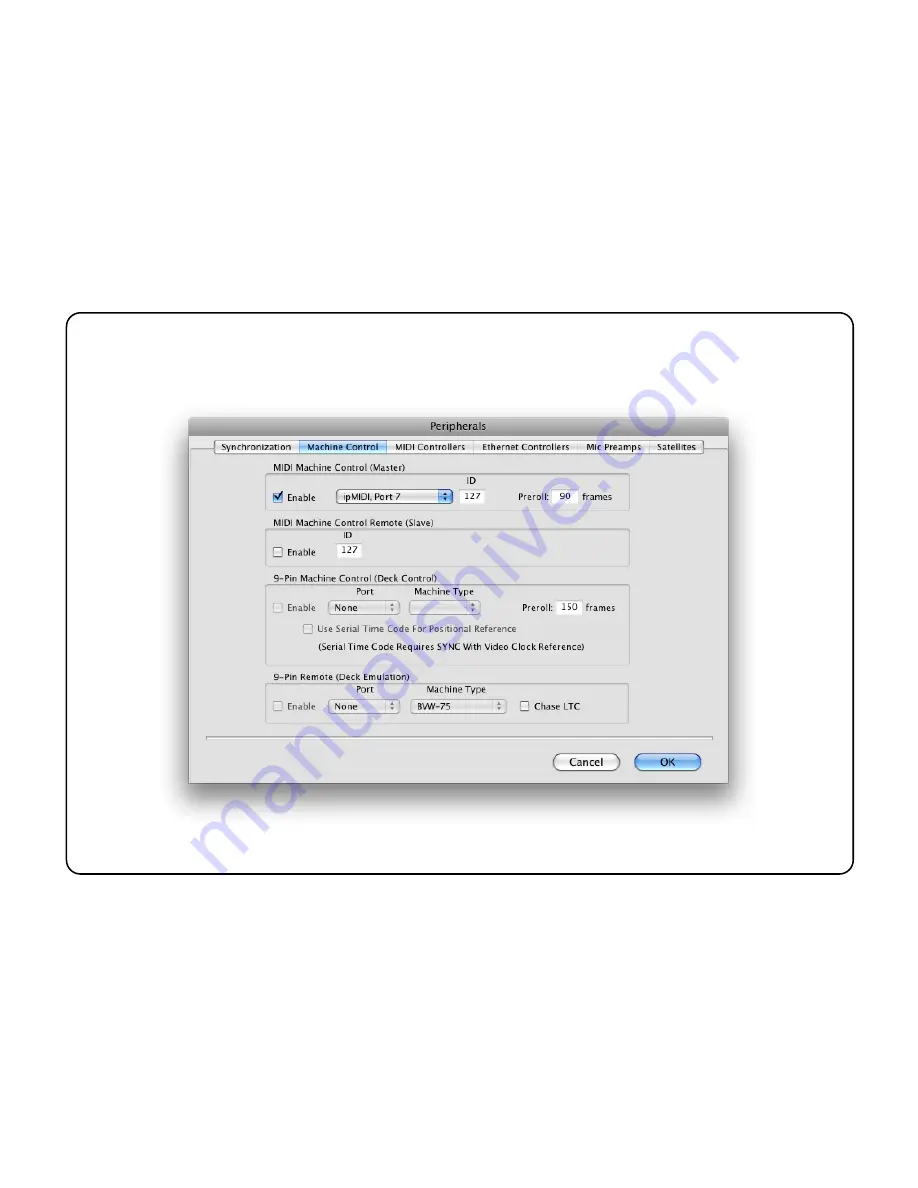Summary of Contents for AWS V4 Logictivity
Page 2: ......
Page 4: ......
Page 21: ...17 Next select the Ethernet port which is connected to the AWS and configure as shown below ...
Page 31: ...27 Also set the MMC MIDI port in the Machine Control tab to ipMIDI port 7 ...
Page 33: ...29 Fig 11 1 Logic control surface setup menu ...
Page 34: ...30 Fig 11 2 Click and Port MIDI port mapping ...