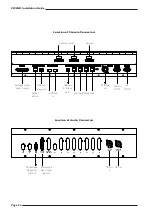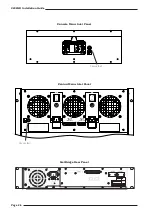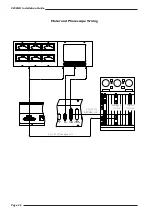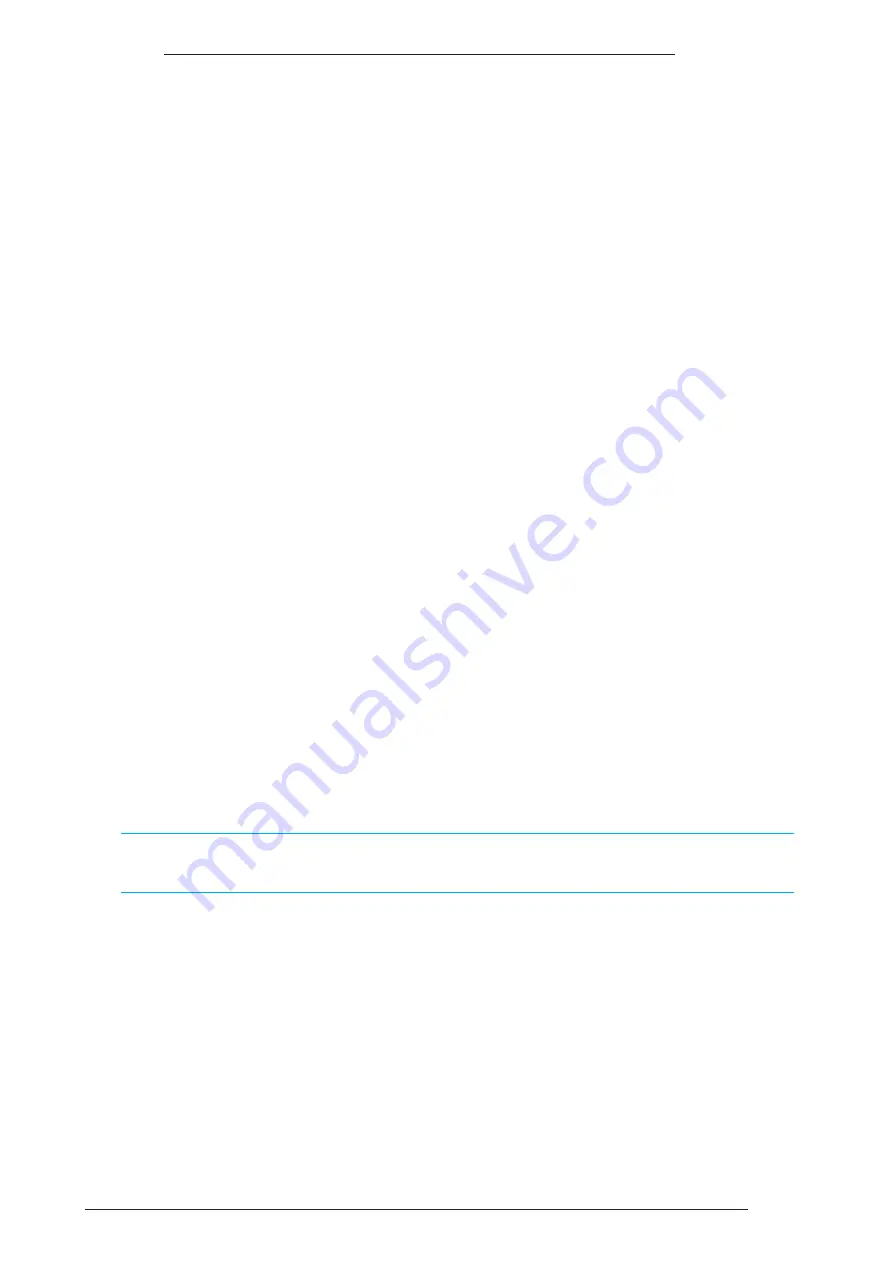
Centuri to Console Surface Connections
This section refers to the following supplied items:
Description
SSL Part No.
qty
Note
Lead RJ45 Shielded 15m
66C67316
1
Lead Video HD15W D-Type 16m
66DN(16)V1
1
(20)=20m, (25)=25m, (48)=48m
Loom 36-way H/D Digital 14m
66CNA0(14
)
2
24, 44, 64 and 98m options only
Terminator plug 75
32TKB7TC
1
BNC 75Ω TEE Adaptor
32TKU7CC
1
a)
Front Panel Cables
Locate the two MDR–MDR front panel cables and connect them between the Centuri Control card and the console
interface panel as shown opposite. Although there are three connectors at both the Centuri and the console ends,
only connectors 1 and 2 are used.
These cables are symmetrical, having the same connectors at each end.
The front panel cables are only supplied in 14, 24, 44, 64 or 98m lengths. This is due to a timing requirement for the
high speed serial data. Do not attempt to shorten these cables. The connectors on these cables are not removable.
b)
Network Cable
The Centuri processor uses an RJ45 Ethernet network to communicate with the C300HD console, Stageboxes and
NetBridge. The console has a built-in 4-way Ethernet repeater.
Connect the Ethernet lead between the Centuri CPU card and any of the four ‘Ether’ sockets beneath the console.
If Netbridge is specified then a second RJ45 Ethernet lead will be supplied with the system. This lead is connected
between the console and the ‘SSL Network’ connector on the NetBridge rear panel.
c)
Video Cable
There are three video outputs available on the CPU card. Video 2 and Video 3 are static background displays. Video
1 is used for the Monitor section display. The video output is XGA standard – 1024 x 768 @ 60Hz. The connectors
are high-density 15-pin D-type (HD15).
Connect the video cable as shown in the diagram opposite. The cable is male-male so does not have to be run in a
particular direction.
It is not recommend that the supplied video cable be extended. Doing so may reduce the image quality as the cable is
matched to function over long runs; the cables are of a high quality individually screened type. Longer cables are available
to order.
d)
Sync Cable
Connect the source of black-and-burst (or composite) or Tri-sync video to the SYNC IN connector on the processor
crate using the T-adaptor and 75Ω terminator supplied to provide cable termination.
Installation Wiring
Section 5
Page 29